Key takeaways:
- Collaboration tools improve communication and project visibility for remote software development teams.
- When selecting tools, prioritize user-friendliness to avoid confusion and enhance productivity.
- Integration capabilities are crucial for ensuring seamless operation across multiple platforms.
- Security features must be a top consideration to protect sensitive data and maintain team trust.
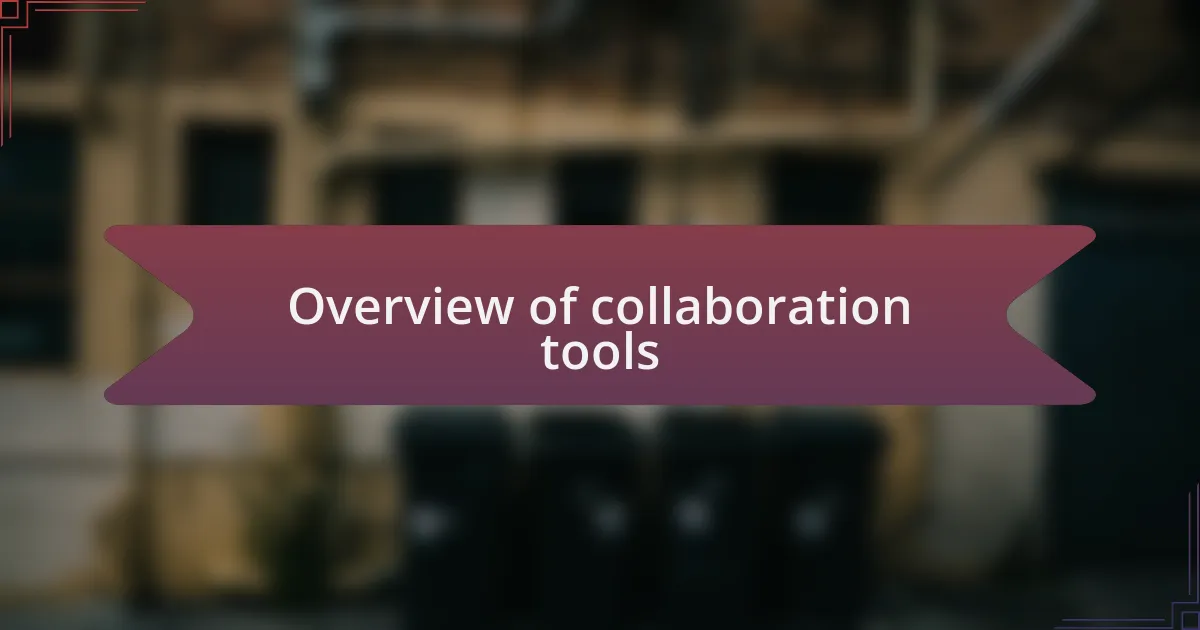
Overview of collaboration tools
Collaboration tools have become essential in the realm of software development, facilitating seamless communication among team members regardless of their location. I still remember the first time my team adopted a project management tool; the difference it made in our workflow was palpable. Suddenly, everyone was on the same page, and we could see the project’s progress in real-time.
These tools span a variety of functions, from messaging apps to code repositories, each designed to enhance productivity and organization. Have you ever felt overwhelmed by email threads? I have, and I truly appreciate how platforms like Slack or Microsoft Teams streamline communication by allowing conversations to flow more naturally.
Furthermore, many collaboration tools incorporate features like file sharing and task assignments, making it easier for developers to collaborate on projects. I was amazed by how quickly my team could tackle complex issues when we used tools that integrated version control and documentation in one place. This integration not only simplified our processes but also fostered a sense of teamwork that is sometimes hard to achieve in a virtual environment.
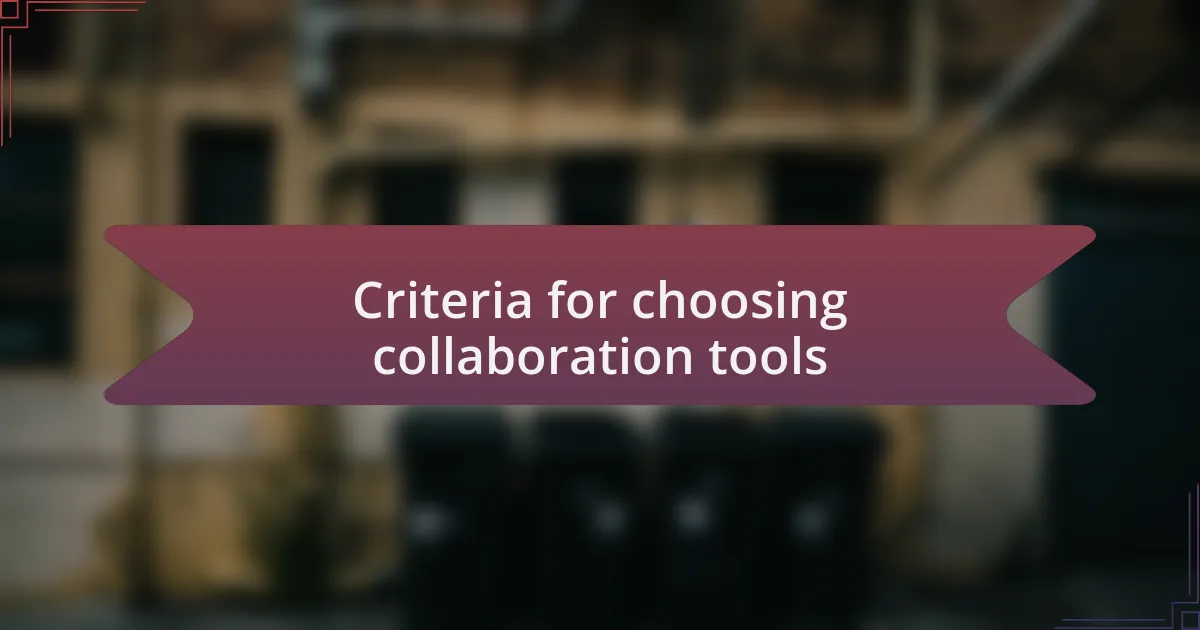
Criteria for choosing collaboration tools
When choosing collaboration tools, consider the specific needs and workflows of your team. I remember when my team opted for a tool that prided itself on customization. Initially, it seemed perfect, but soon I realized that the complexity created confusion rather than clarity. Have you ever faced a situation where a tool promised flexibility but became a double-edged sword instead? Evaluating the user-friendliness of a tool is crucial for ensuring that it enhances rather than hampers productivity.
Another important criterion is integration capabilities. It can be frustrating to juggle multiple tools that don’t play well together. I once worked on a project where our task manager didn’t integrate with our version control system, leading to late-night scrambles to keep track of changes. This experience taught me the value of looking for collaboration tools that seamlessly connect with the existing ecosystem my team relies on.
Security features should also be a key consideration, especially in software development where sensitive data is prevalent. I distinctly remember a project where we neglected to assess the security settings of our chosen platform, and it led to a stressful situation when we faced a potential breach. Prioritizing tools with robust security measures has since become non-negotiable for me—it’s about protecting our work and maintaining trust within the team.