Key takeaways:
- Cross-browser compatibility ensures a seamless user experience across different web browsers and devices, highlighting the need for thorough testing.
- Common issues include CSS rendering discrepancies and JavaScript compatibility challenges, emphasizing the importance of using fallback solutions and feature detection.
- Utilizing tools like BrowserStack and Selenium significantly improves the efficiency and accuracy of cross-browser testing, reducing the chances of overlooked bugs.
- Implementing a systematic testing workflow, including prioritizing mobile compatibility and incorporating automated tests, leads to higher user satisfaction and better project outcomes.
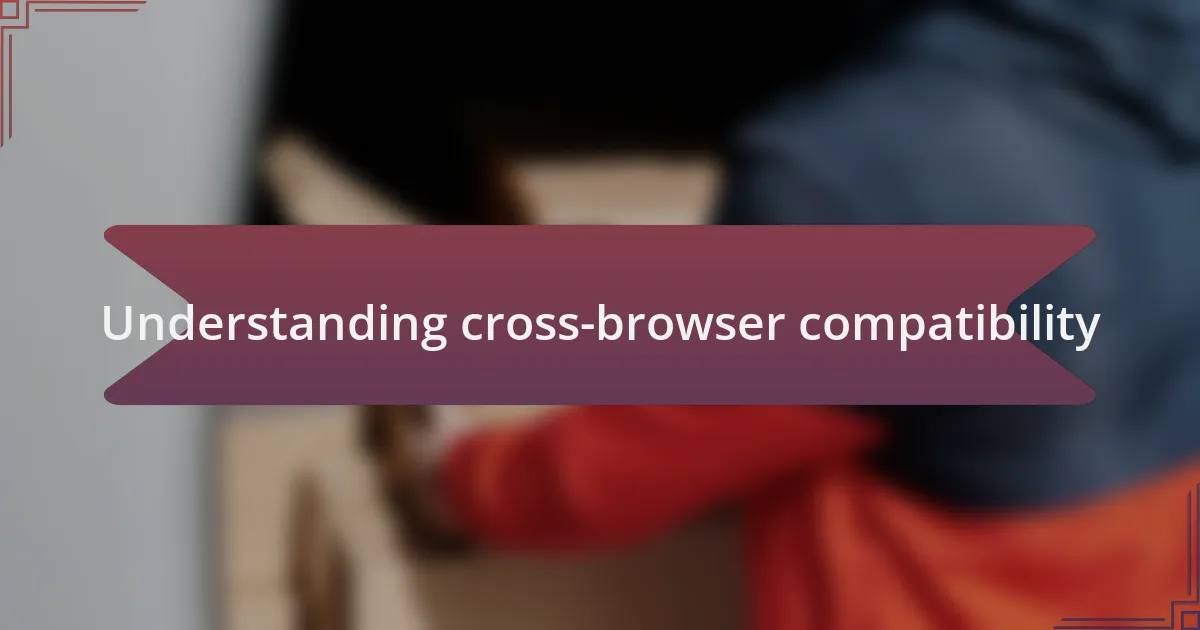
Understanding cross-browser compatibility
Cross-browser compatibility is the practice of ensuring that a website functions well across different web browsers and devices. It’s fascinating how each browser interprets code slightly differently; what looks perfect in Chrome may not render as intended in Firefox. Have you ever experienced that moment of frustration when a site you designed looks great on your screen but fails miserably on someone else’s browser? I certainly have, and it drives home the importance of understanding how variations in browsers can impact user experience.
At the core of cross-browser compatibility is a commitment to users. I remember working on a project where we inadvertently overlooked Internet Explorer, thinking it was no longer relevant. The feedback was swift, and it felt like a wake-up call. It’s reinforced my belief that every visitor, regardless of their browser choice, deserves a seamless experience. Are we not all striving for the same goal in development: to create web experiences that feel consistent and reliable, no matter how users access them?
Ultimately, achieving cross-browser compatibility is about more than just technical adjustments; it’s an empathetic approach to web design. When I dive into testing across multiple platforms, I often consider the potential frustrations users might face. Each browser may act like its unique character in a story we tell through our websites, and ensuring they all contribute harmoniously makes all the difference.
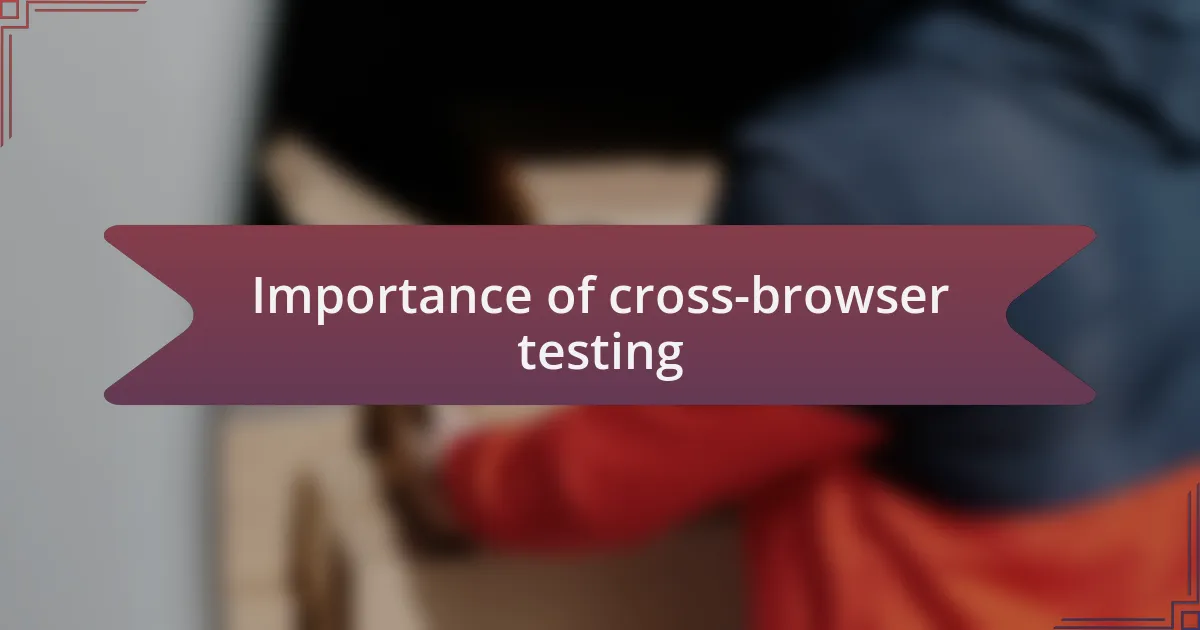
Importance of cross-browser testing
Cross-browser testing is essential because it helps eliminate the shock of unexpected discrepancies in how a site appears and functions. I recall a project where I thought I had everything covered, only to find out that a crucial feature broke in Safari. That moment made me realize the importance of testing across various environments; without it, I would have missed significant user experiences and alienated a portion of my audience.
In my experience, cross-browser testing serves as a safety net. I still remember a client who once switched browsers midway through a presentation, and the design collapsed. The panic in the room was palpable—everyone could see the potential fallout from overlooking this crucial step. It’s a stark reminder that our work isn’t just about code; it’s about real people engaging with our digital spaces.
Thinking about it, how many times have we navigated websites only to encounter broken elements or confusing layouts? For me, every bug found during testing feels like a silent victory, preventing my users from having that frustrating experience. After all, ensuring a smooth and consistent user experience across different browsers is about respect for the user’s time and attention. It’s a commitment I carry into every project, knowing that a little extra effort in testing can pay off significantly in user satisfaction.
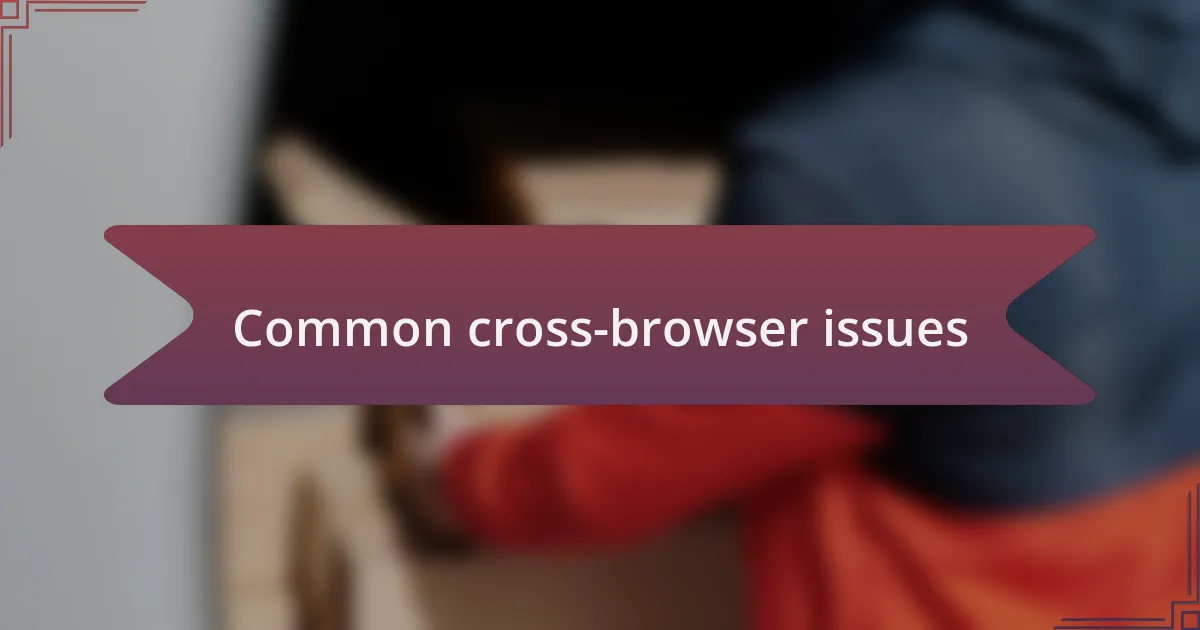
Common cross-browser issues
In my journey through software development, I’ve encountered several common cross-browser issues that can be quite surprising. For instance, I once worked on a dynamic form where a date-picker function elegantly glistened in Chrome but was utterly broken in Firefox. This experience taught me that even the most straightforward features can behave unpredictably across browsers, which emphasizes the need for thorough testing.
Another frequent issue I see is CSS rendering discrepancies. I remember a project where a beautiful layout displayed flawlessly in Edge, yet the same design crumbled in Internet Explorer. It was eye-opening to realize that sometimes, a simple CSS property just doesn’t translate the same way. This kind of inconsistency can lead to a frustrating user interaction, and it really drives home the importance of understanding how various browsers interpret our styles.
Then there are JavaScript compatibility challenges. I once developed a feature using a modern JavaScript library that took advantage of ES6 syntax. While it worked seamlessly in modern browsers, older versions like Internet Explorer threw up errors that left users with a frozen interface. It raised an important question: how can we ensure all users enjoy the full functionality of our site? This experience not only deepened my respect for backward compatibility but also reinforced the idea of gracefully degrading features to cater to various user environments.
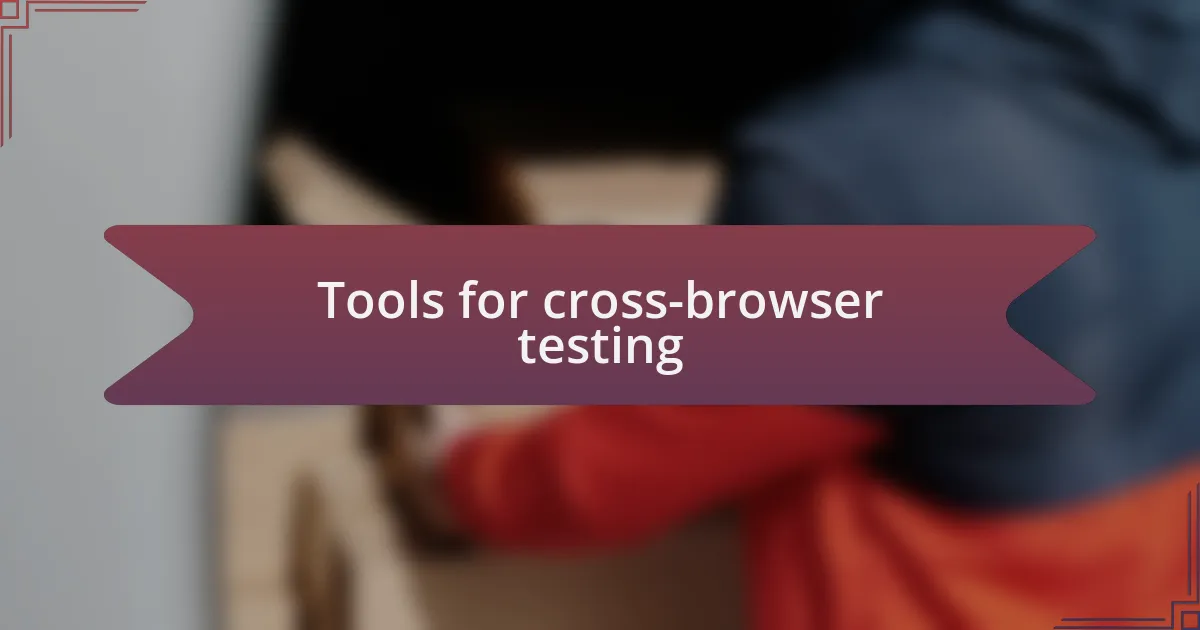
Tools for cross-browser testing
When it comes to cross-browser testing, I’ve found that leveraging the right tools can make all the difference. One tool that stands out in my experience is BrowserStack. I remember the first time I used it for a project with tight deadlines. The instant feedback on how our site performed across multiple browsers was invaluable, saving us from potential pitfalls that could arise during production.
Another invaluable resource I swear by is Selenium. Its ability to automate browsers was a game-changer for me during a complex testing phase. I still recall the sense of relief I felt as I watched automated tests run through different browser environments, catching subtle bugs I might have missed during manual testing. It’s easy to overlook minor discrepancies, but Selenium helps ensure that each user experiences our website as intended.
Lastly, I’d be remiss not to mention the importance of tools like CrossBrowserTesting. I recall struggling with a project where minor JavaScript functions behaved inconsistently in different browsers. With this tool, I could quickly spot where things went awry. Seeing the issues displayed side by side was like shining a light on the shadows—it not only simplified the debugging process but also gave me a newfound confidence in our cross-browser strategy. Why wrestle with uncertainty when the right tools can give you clarity?
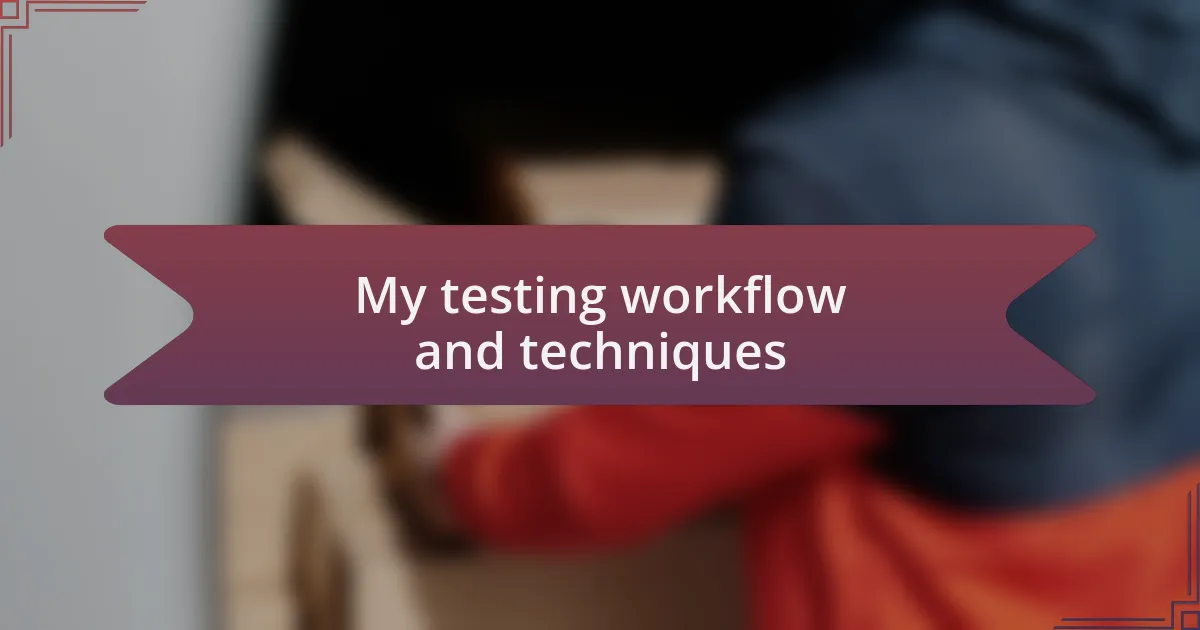
My testing workflow and techniques
When I embark on the testing phase, my workflow begins with creating a checklist of aspects to cover. I remember a project where I missed testing a feature on Internet Explorer, thinking it was a thing of the past. That oversight led to a frustrating day of debugging when a user reported a broken function. Now, I meticulously go through each major browser and device to ensure no detail is left unchecked.
I follow a systematic approach by prioritizing testing based on analytics data. For example, on a recent site, we noticed that a significant portion of traffic came from mobile users. Adapting my testing technique, I focused on mobile compatibility first, which ultimately boosted our user satisfaction ratings. It’s amazing how a little strategic planning can yield impressive returns.
Automating testing is another crucial step in my workflow. In a project where time was of the essence, I devised a suite of automated tests using Cypress. I was amazed at how quickly I could run regression tests across different browsers. Every time I hit “run,” I felt a rush of relief, knowing that I was catching potential issues before they reached the end user. Isn’t it satisfying to see your tests work like a well-oiled machine?
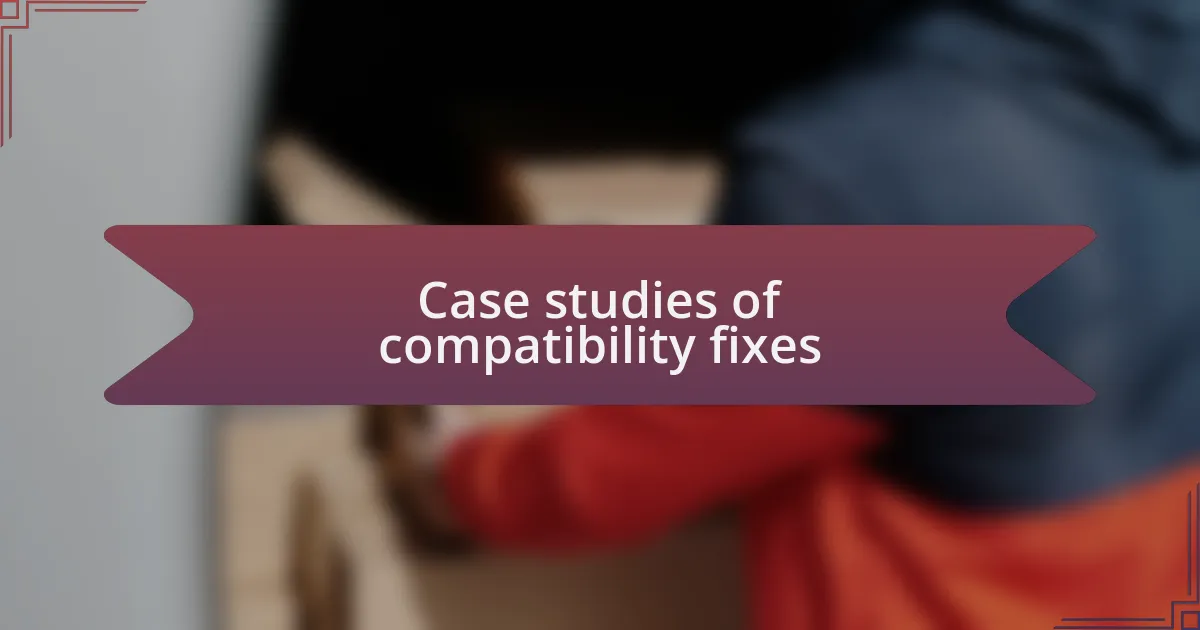
Case studies of compatibility fixes
In one project, I encountered a puzzling issue with a CSS layout that looked perfect in Chrome but fell apart in Firefox. After hours of digging, I discovered that a specific flexbox property was not supported in Firefox. The solution? A graceful fallback using a different layout method. It was such a relief to see the design restored across all browsers, and it reinforced my belief in the importance of testing early and often. Have you ever been in a similar situation where a small tweak made a world of difference?
Another compelling case was during a client project that relied heavily on JavaScript animations. Everything appeared seamless during initial tests, yet users with older browsers faced choppy performance. It seemed daunting at first, but I decided to implement progressive enhancement. By creating a simple CSS-based fallback animation, I was able to provide a better experience for those users without sacrificing aesthetics. Seeing the client’s face light up when I explained the flexibility we had achieved was a rewarding moment for me.
Reflecting on a particularly challenging cross-browser bug with form validation, I realized the importance of paying attention to aspect ratios in various browsers. One browser accepted an invalid format while another threw an error, leaving users confused. To fix this, I created a unified validation script using feature detection. The sense of accomplishment when I received positive feedback from users about the intuitive form experience was incredible. It’s these moments that drive home the significance of ensuring compatibility; you really do make a difference.
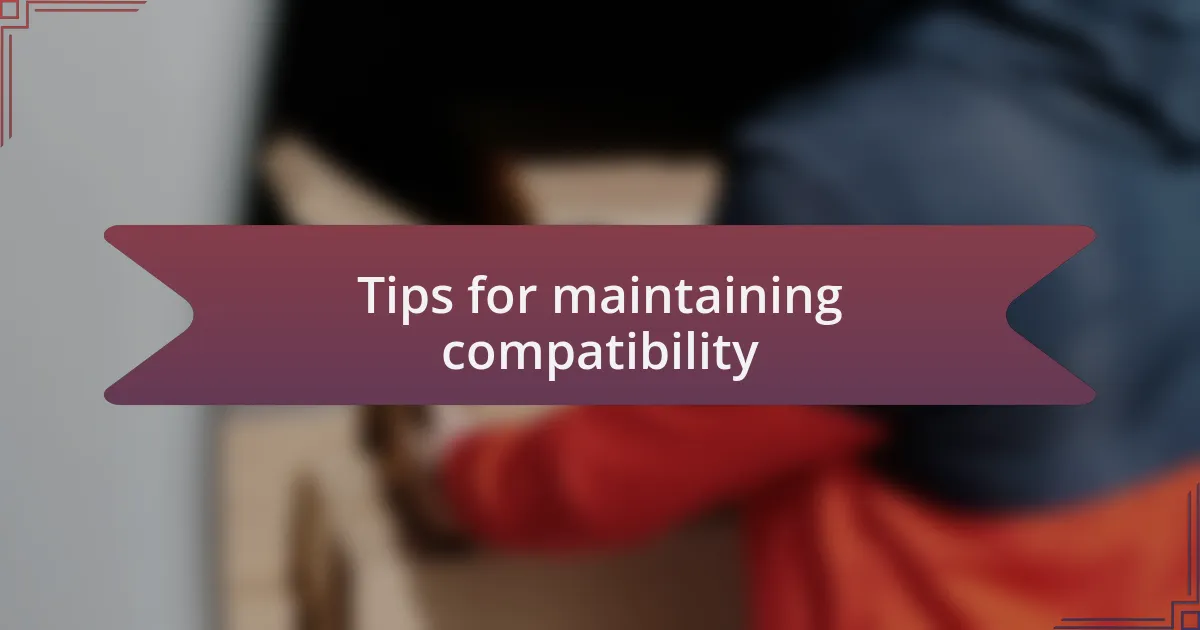
Tips for maintaining compatibility
When it comes to maintaining cross-browser compatibility, I find that thorough testing is absolutely essential. In one of my projects, I set aside time each sprint specifically for browser testing, and it paid off immensely. It was eye-opening to see how even minor CSS adjustments could appear entirely different between browsers. Have you ever thought about the importance of that extra step?
Additionally, utilizing tools like BrowserStack can streamline this process. I remember the first time I tried it; I was able to quickly check how a site functioned across multiple platforms, saving countless hours of manual testing. The initial investment felt daunting, but seeing the feedback in real-time and making necessary adjustments was worth every minute. Wouldn’t it be great if every tool worked that seamlessly?
Finally, I recommend incorporating feature detection libraries such as Modernizr into your workflow. I once integrated it into a project, and it allowed me to gracefully handle unsupported features instead of relying purely on browser detection. The relief of knowing I wasn’t playing a guessing game with compatibility made the development process so much smoother. It’s all about making your work not only functional but also enjoyable for the users across various platforms, wouldn’t you agree?