Key takeaways:
- WebAssembly (wasm) enhances web application performance by allowing code written in languages like C, C++, and Rust to run directly in browsers, offering near-native execution speed.
- Its design emphasizes portability and security, enabling consistent performance across different platforms and environments.
- Common use cases for WebAssembly include gaming, audio and video processing, and scientific computing, significantly improving user experiences in these domains.
- Challenges include debugging difficulties, the complexity of toolchain setup, and inconsistencies in browser compatibility, highlighting the need for thorough testing.
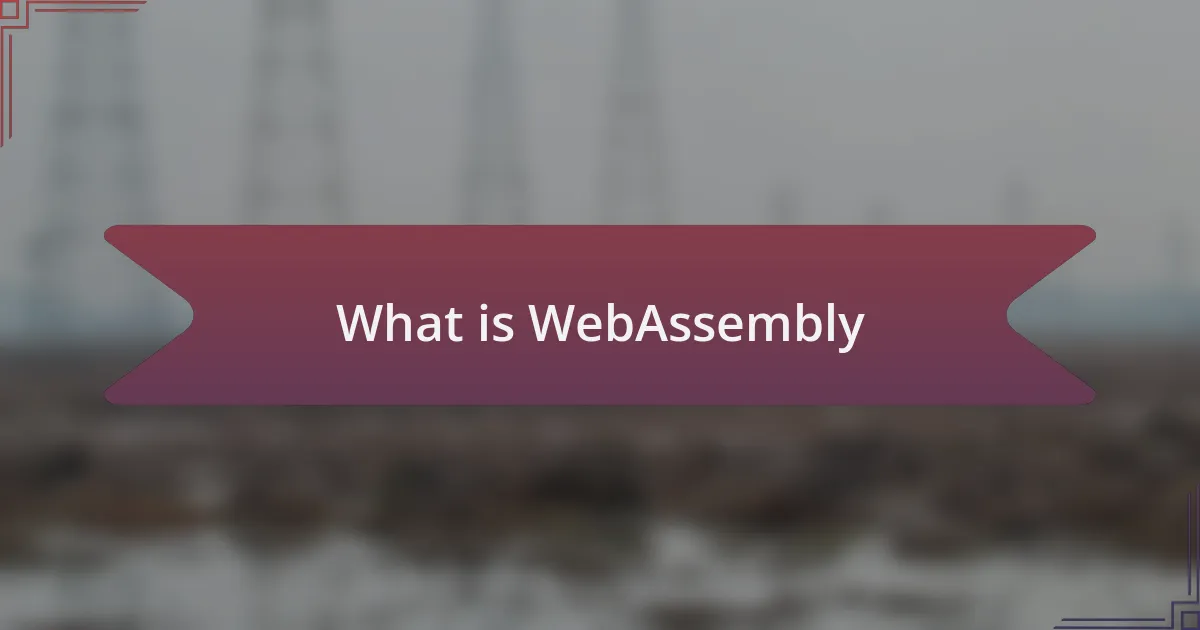
What is WebAssembly
WebAssembly, often abbreviated as wasm, is a binary instruction format designed for safe, fast execution on the web. I remember the first time I encountered it; I was eager to see how it could improve the performance of web applications. The ability to run code written in languages like C, C++, and Rust directly in the browser was a game-changer for me, allowing for more complex applications to be built efficiently.
Imagine a scenario where your web app can process heavy computations seamlessly without crashing your browser. That’s the magic of WebAssembly. It brings near-native performance to web applications, enhancing user experiences in a way that traditional JavaScript sometimes struggles to achieve. I’ve seen firsthand how this technology enables developers to push the limits of what’s possible in web development—it’s exhilarating!
What really struck me was how WebAssembly’s design focuses on portability and security. This means that developers can rely on consistent performance across different platforms, which is vital in today’s diverse tech landscape. Have you ever had to rewrite code just to make it run on different browsers? With WebAssembly, that frustration tends to dissipate, leaving more brainpower for crafting innovative solutions.
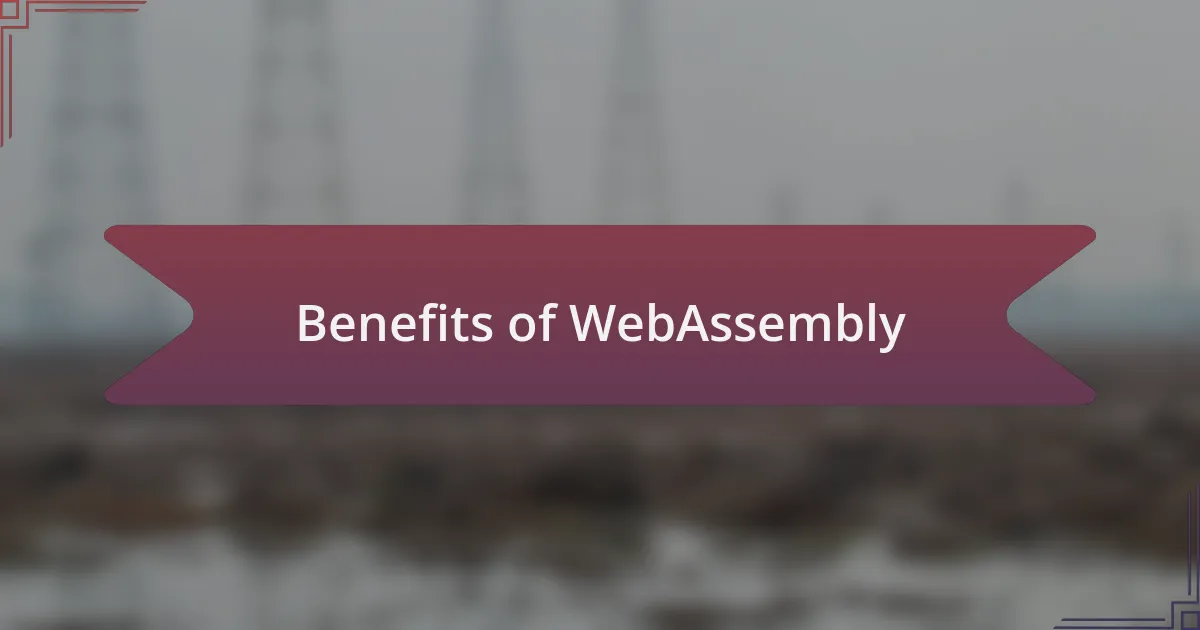
Benefits of WebAssembly
WebAssembly offers a significant boost to the performance of web applications, allowing them to run at speeds comparable to native applications. I remember working on a graphics-intensive project where traditional JavaScript simply couldn’t keep up with the demands. When we integrated WebAssembly, it felt like unlocking a new level of performance; the difference was palpable, and the application ran smoother than I thought possible.
Another remarkable aspect of WebAssembly is its ability to enable developers to leverage existing codebases. In one of my projects, we had a substantial amount of C++ code that delivered powerful algorithms. Instead of completely rewriting everything for the web, we could compile that code to WebAssembly, saving time and maintaining functionality. Have you ever faced the dilemma of too much legacy code? WebAssembly can be a lifesaver, bridging the gap between old and new.
Additionally, the security model of WebAssembly is a game changer for web applications. I once worried about the vulnerabilities that come with running complex computations on the client side. However, WebAssembly operates in a sandboxed environment, which means malicious code can’t easily escape and cause harm. This level of security gives developers peace of mind and allows us to focus on building feature-rich applications without excessive worry about user safety. Wouldn’t you agree that feeling secure in your development environment empowers creativity?
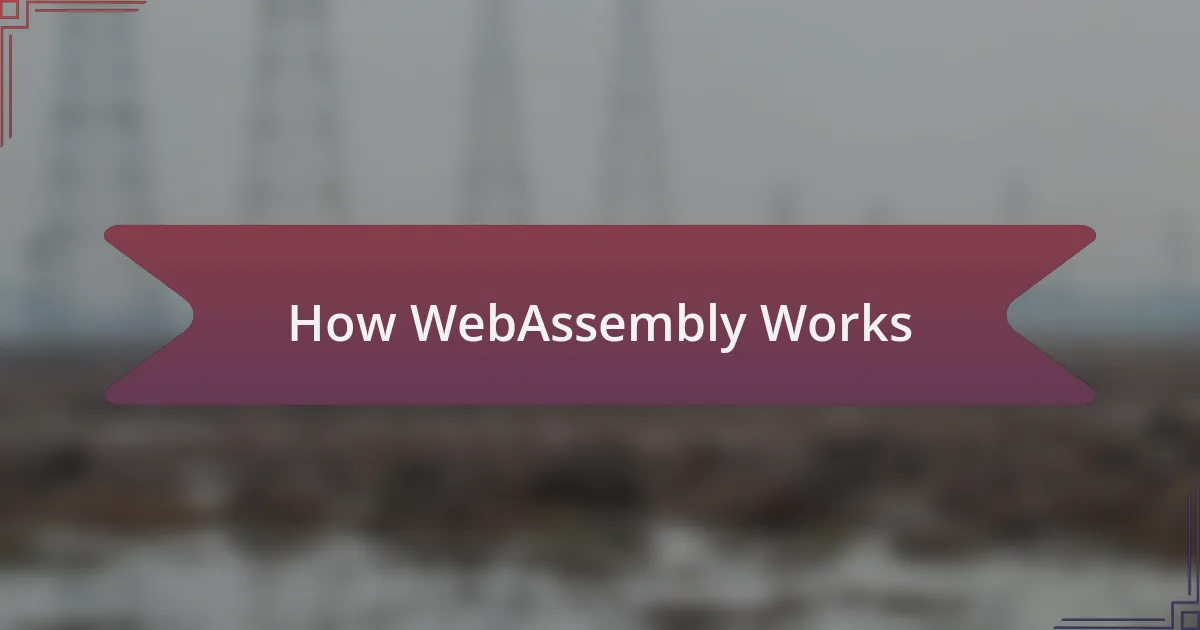
How WebAssembly Works
When it comes to how WebAssembly works, I find its core design fascinating. It compiles high-level languages like C, C++, and Rust into a binary format that runs in the browser. I remember the first time I saw this in action; I had a lightbulb moment realizing how much faster and efficient code could run compared to traditional JavaScript.
The execution model is another intriguing aspect. WebAssembly is designed to be hosted in a web environment, which means it integrates seamlessly with JavaScript. One time, during a project where we combined them, I felt amazed at how effortless the intercommunication was. The smoothness of calling WebAssembly modules from JavaScript, while still adhering to security restrictions, made my development experience incredibly satisfying.
One thing that stands out is the portability that WebAssembly brings to the table. I had a project spanning multiple platforms, and I appreciated how the same WebAssembly binary could run across different environments without modification. This simplicity not only sped up our deployment process but also ensured consistency—which, let me tell you, is a game-changer when juggling multiple versions of an application. Have you ever faced the chaos of managing environmental differences? With WebAssembly, those worries fade away.
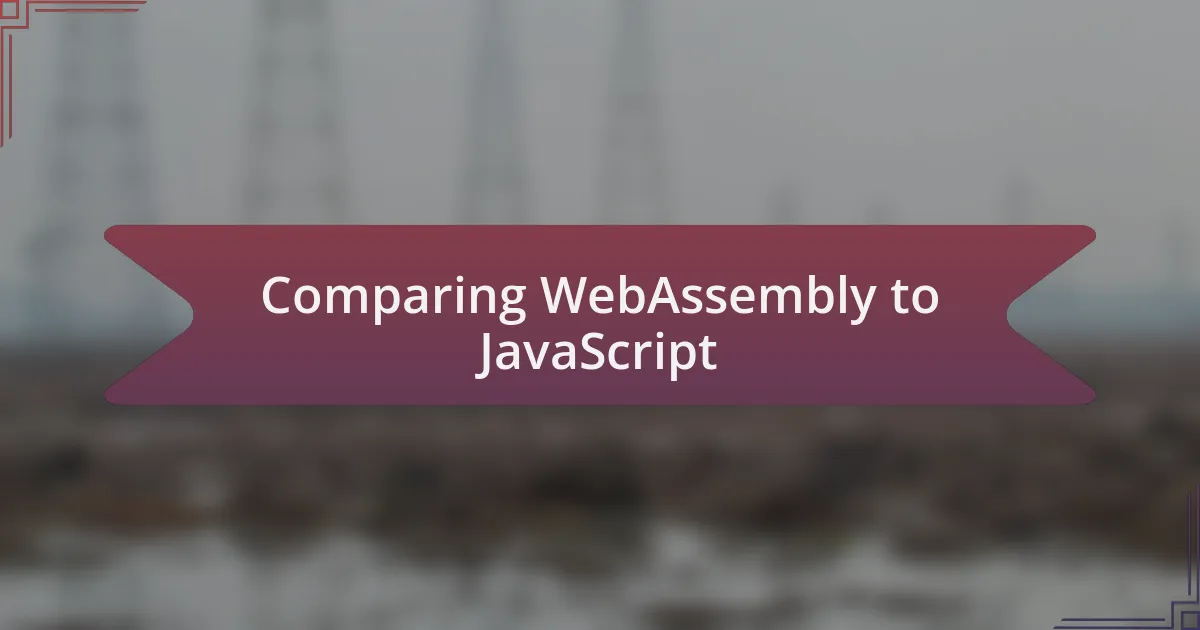
Comparing WebAssembly to JavaScript
WebAssembly and JavaScript, while both playing key roles in web development, have distinct strengths that cater to different needs. For instance, when I first started integrating WebAssembly into my projects, I realized that it could deliver performance akin to native applications. This was particularly evident during a graphics-intensive task where WebAssembly outperformed JavaScript, leading to smoother animations. Have you ever felt the frustration of lag in your web application? Switching to WebAssembly was like finding a hidden turbo switch.
JavaScript, on the other hand, shines in its flexibility and human-readable syntax. I recall a time when I was troubleshooting a problem in a JavaScript-heavy project; the ease of debugging and the rich ecosystem of libraries made it much simpler to resolve issues quickly. However, as beneficial as that convenience can be, it doesn’t always translate to performance, particularly for applications that require heavy computational power. Isn’t it interesting how one can feel a deep affinity for a language while realizing its limitations?
Moreover, the interoperability between the two technologies is quite remarkable. Early on, I struggled a bit with the integration, wondering how to effectively pass data between JavaScript and WebAssembly. Once I got the hang of it, I felt empowered. It’s like having the best of both worlds at your fingertips. The ability to leverage the capabilities of both languages allows developers to craft richer web experiences. Have you thought about how combining the strengths of both could elevate your projects?
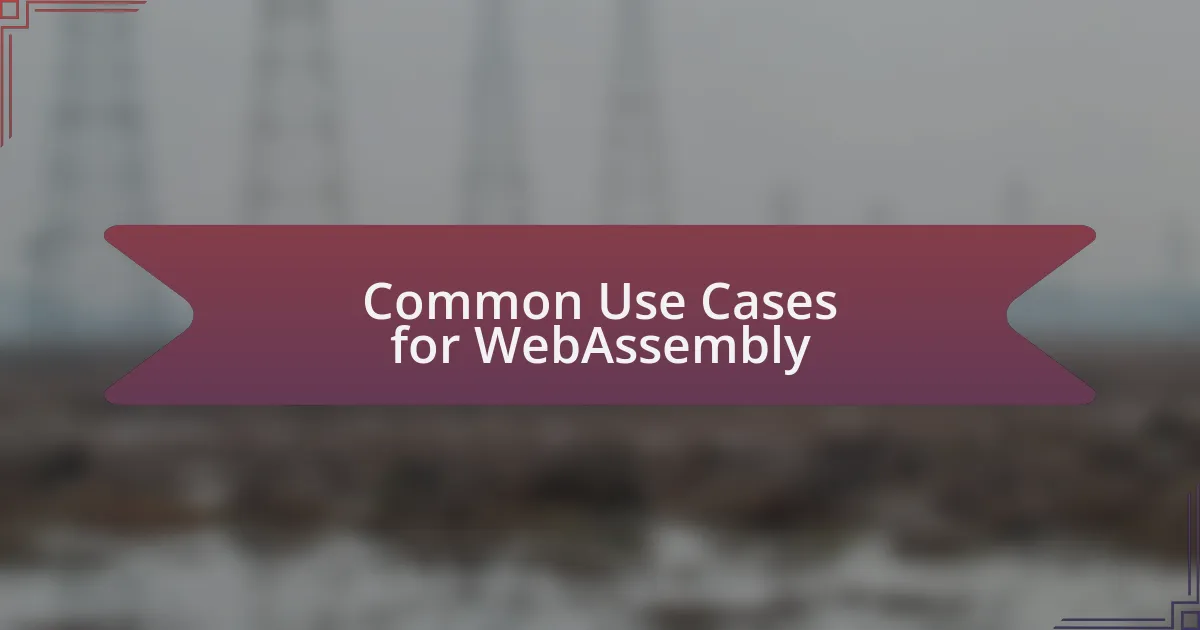
Common Use Cases for WebAssembly
When I think about the common use cases for WebAssembly, the first thing that comes to mind is gaming. I remember working on a web-based game that required intense graphics manipulation and quick responsiveness. Implementing WebAssembly not only improved the frame rates but also created a more enjoyable experience for players. Have you ever played a game in your browser and felt like it just wasn’t smooth enough? WebAssembly can change that impression completely.
Another significant use case I’ve encountered is in audio and video processing. I had a project where we needed to process large media files in real-time. By leveraging WebAssembly, we could handle complex computations swiftly without the delays typically associated with JavaScript. This experience taught me the difference between simply working with media and crafting a seamless user experience. Isn’t it fascinating how performance can transform a seemingly simple task into an engaging application?
Moreover, WebAssembly excels in areas like scientific computing and data visualization. I once worked on a project that involved intricate simulations, and switching to WebAssembly allowed us to run calculations efficiently right in the browser. The results were breathtaking; it was like we had unleashed the full potential of the user’s hardware. Have you considered how WebAssembly could elevate your own data-driven applications or analyses? It’s a game-changer in making such complex tasks accessible to users directly through their browsers.
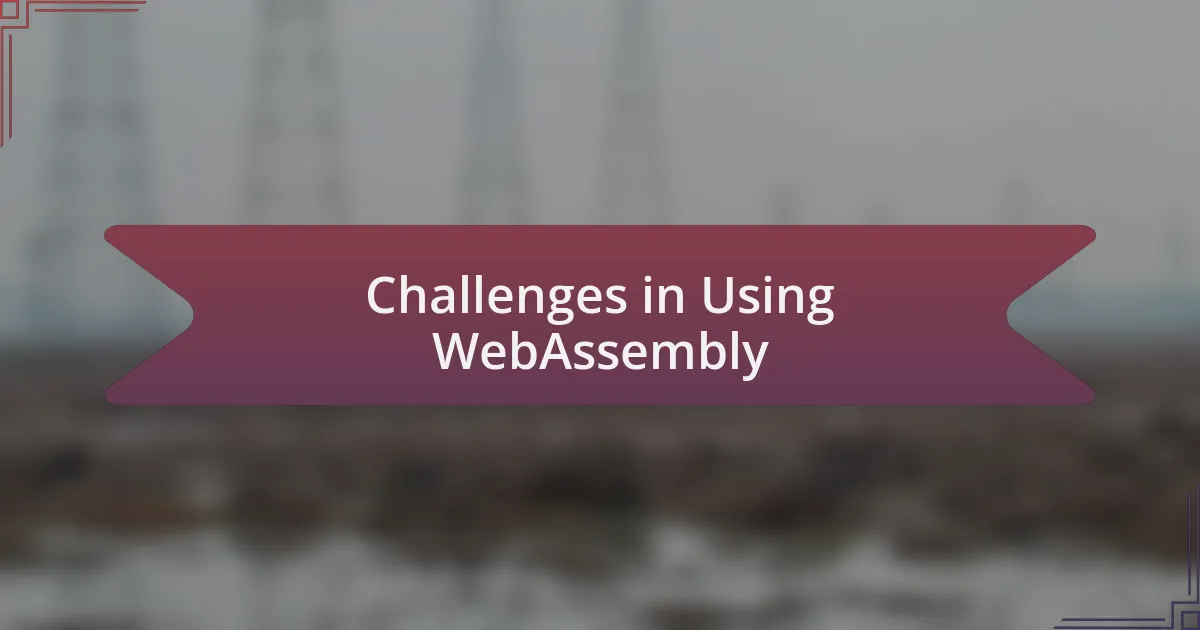
Challenges in Using WebAssembly
Using WebAssembly isn’t without its hurdles. One of the main challenges I faced was debugging. Unlike traditional JavaScript, debugging WebAssembly can feel like trying to solve a puzzle without the picture on the box. The process can be convoluted, making it hard to trace issues back to their source. Have you ever felt lost when trying to figure out what went wrong in your code? That feeling can be amplified when dealing with WebAssembly, where error messages may not provide the clarity you need.
Another issue that caught me off guard was the dependency on tooling and environment setup. When I started integrating WebAssembly into my projects, I underestimated the complexity involved in configuring the right toolchain. Getting everything to work seamlessly took more time than I anticipated, and it sometimes made me question if the added performance benefits were worth the extra effort. Has setting up a new environment ever made you second-guess a technology? I can certainly relate; it’s essential to be mentally prepared for that steep learning curve.
Moreover, I encountered limitations when it came to browser compatibility. Although most modern browsers support WebAssembly, I’ve had instances where specific features didn’t perform consistently across all platforms. This inconsistency can create a frustrating user experience, especially when you’re trying to deliver a polished product. Have you ever tested your application only to find that it behaves differently on different devices? It’s a reality that comes with the territory of working with emerging technologies like WebAssembly, highlighting the importance of thorough testing.
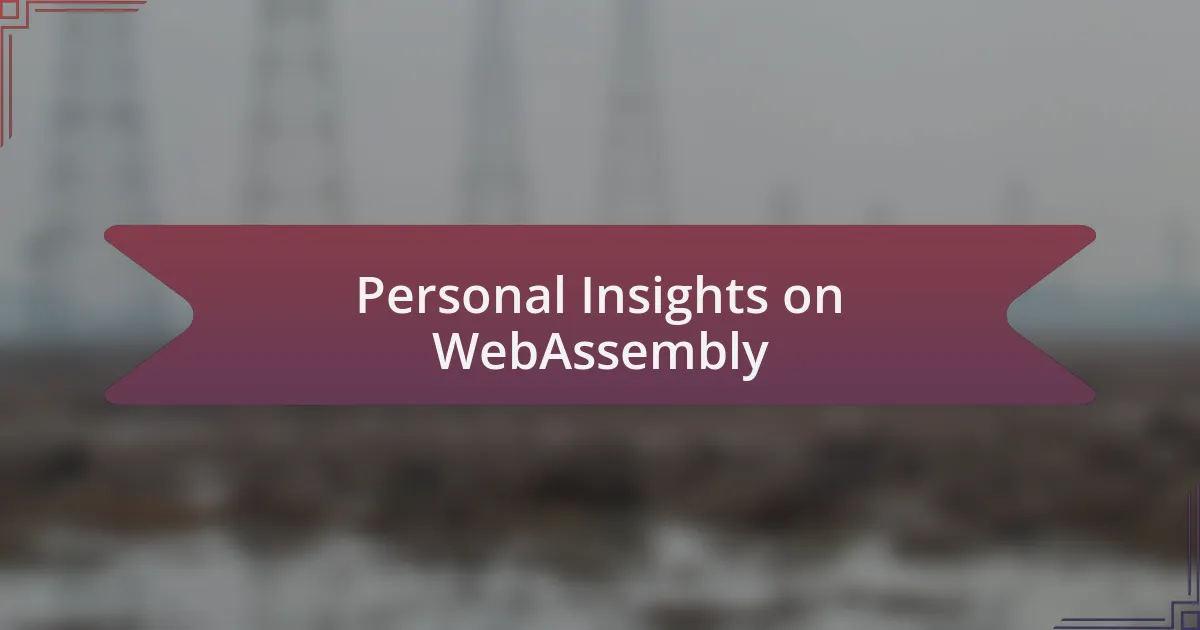
Personal Insights on WebAssembly
There was a moment during my early experimentation with WebAssembly when I realized that the learning curve was steeper than I initially thought. I had this undeniable excitement about the potential speed improvements, but when I encountered runtime issues, I found myself wading through documentation that felt more complex than the technology itself. I don’t think I’ve ever spent so long trying to decipher stack traces that seemed to belong to a different realm—this journey taught me the value of patience and perseverance in software development.
One aspect of WebAssembly that surprised me was the way it forced me to rethink my coding practices. Since it allows languages like C and Rust to be used in the web environment, I found myself aligning my brain with a lower-level thinking that I hadn’t employed since my early days of programming. Do you remember the last time you had to switch your mindset entirely to solve a problem? That initial struggle ultimately enriched my skills, enhancing my ability to think critically about performance and memory management in my applications.
As I dove deeper into WebAssembly, I developed a profound appreciation for its potential but also became acutely aware of its quirks. For instance, I had this project where performance was crucial, and while WebAssembly delivered impressive results, I often found myself dancing around its limitations, especially with async programming. It left me pondering: how much of our breakthrough moments are contingent on adapting to a technology’s constraints? Embracing this notion not only enriched my understanding of WebAssembly but also highlighted the creativity that can spring from working within boundaries.