Key takeaways:
- Choosing the right web font enhances visual appeal and readability, directly influencing user experience and brand identity.
- There are three main types of web fonts: serif, sans-serif, and decorative, each serving different narrative and aesthetic purposes.
- Optimizing font loading speed and using system fonts can significantly improve website performance without compromising design.
- Tools like Google Fonts, Typewolf, and Adobe Fonts assist in the selection and visualization of web fonts, providing valuable context for design choices.

Understanding web fonts usage
When I first ventured into web design, I underestimated the power of typography. It amazed me how choosing the right web font could transform a project, making it not just visually appealing but also enhancing readability. Have you ever landed on a site and immediately felt drawn in by its font choices? It’s a subtle yet profound influence that can set the tone for the entire user experience.
Digging deeper into web fonts, I came across the concept of web-safe fonts versus custom web fonts. Initially, I was puzzled—why not stick with what everyone knows? But then I realized that while web-safe fonts ensure consistency across devices, custom fonts allow for creativity and brand identity, which are vital for standing out in today’s competitive landscape. Isn’t it fascinating how a simple typeface can tell a story about a brand?
I also learned about the importance of performance regarding web fonts. When I first implemented a fancy font, I noticed a lag on page load times, and it affected the user experience. I wondered, how can I maintain aesthetics without sacrificing speed? By optimizing font loading—such as using font-display and limiting the number of different fonts—I found a balance that keeps users happy and engaged. It’s these little details that can make a substantial difference in web development.
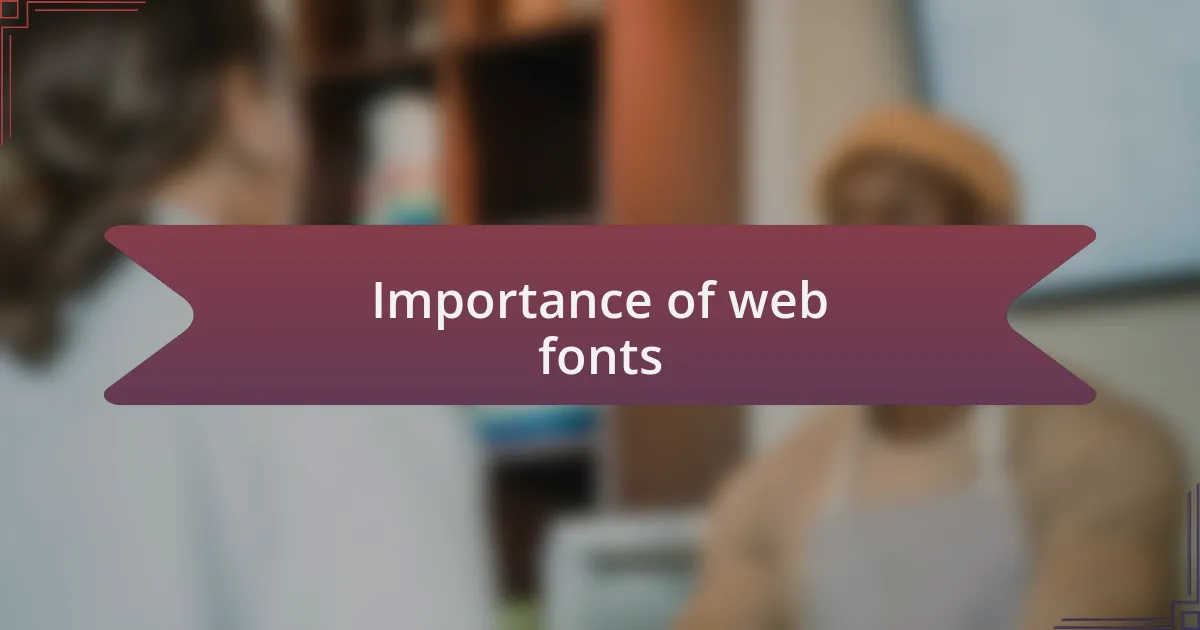
Importance of web fonts
Choosing the right web font is crucial for establishing the right mood and tone of a website. I once worked on a project that relied heavily on its font choice to evoke a sense of trust and professionalism. When I switched from a generic typeface to a sleek, custom font, the feedback was immediate; users felt more confident engaging with the content. Isn’t it fascinating how a font can influence perception so dramatically?
Additionally, web fonts significantly impact accessibility. I remember redesigning a site where readability was a major concern for an older audience. By selecting a web font that was not only stylish but also easy on the eyes, I noticed a tangible increase in user satisfaction. This experience taught me that thoughtful typography can bridge gaps and make content accessible to a wider audience, transforming user experience in the process.
On a performance note, I’ve discovered that the right web fonts can enhance a site’s speed rather than hinder it. There was a time when I overloaded a page with too many font variations, thinking it would enhance the aesthetics. The result was a slow-loading nightmare. By being selective and prioritizing efficient font loading techniques, I found that I could create a beautiful site that didn’t sacrifice performance. Have you ever faced a similar situation where aesthetics clashed with functionality? It really emphasized for me that in web development, every detail counts.
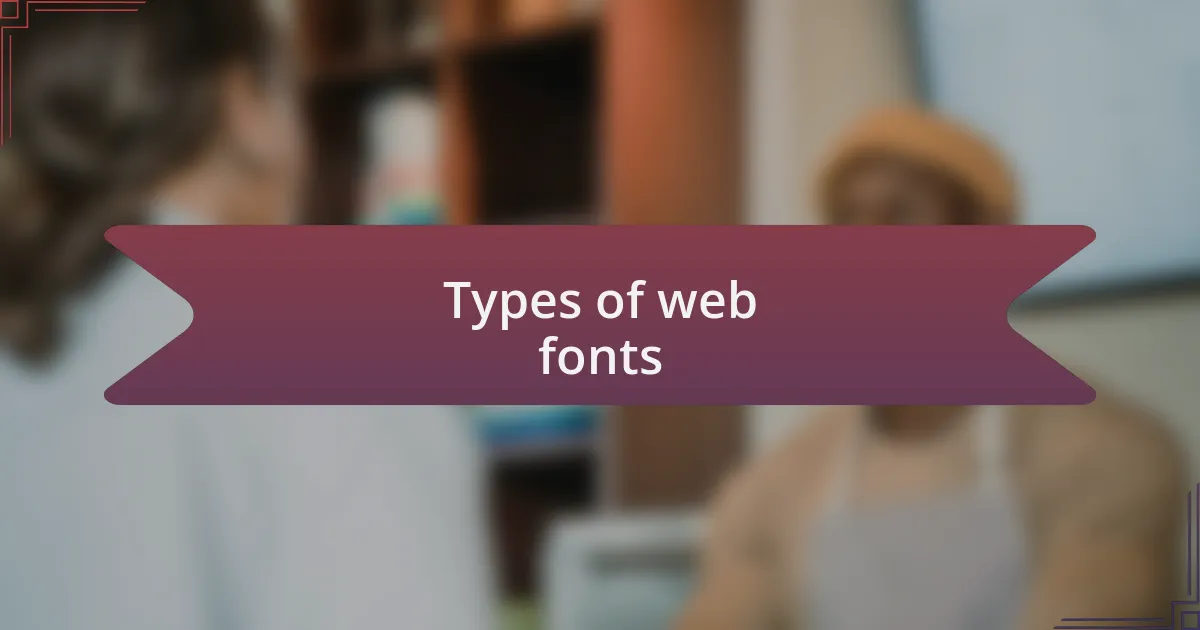
Types of web fonts
When it comes to web fonts, there are generally three main types: serif, sans-serif, and decorative. I remember the first time I experimented with serifs on a digital platform. Their classic, elegant feel instantly imparted a sense of tradition and reliability that resonated with users—imagine that perfect blend of sophistication and approachability. It was a reminder that understanding the nature of each font type can significantly enhance a website’s narrative.
Sans-serif fonts, on the other hand, provide a modern and clean aesthetic that I’ve often relied on for tech-focused applications. I once used a sans-serif font for a startup’s landing page. The clean lines not only made the text pop but also communicated a sense of innovation and efficiency. Have you noticed how sans-serifs often evoke a feeling of simplicity? It’s like a breath of fresh air on the digital landscape, cutting through the clutter.
Lastly, decorative fonts are an exciting choice for adding personality and flair, but I’ve learned to use them sparingly. In one project, I went all-out with a whimsical decorative font, and while it drew interest initially, I quickly realized that users found it hard to read. Balancing creativity with clarity is essential in web design. How do you decide when to go bold with fonts? It’s important to remember that while aesthetics matter, readability should always take center stage.

Best practices for web fonts
Selecting web fonts isn’t just about picking something visually appealing; it’s about creating a seamless user experience. When I first dove into font integration, I often overlooked the importance of font loading speed. I quickly learned that using too many font weights or styles can slow down a website significantly. Have you ever noticed how frustrating it is when a page loads slowly? That experience solidified my belief that optimizing font choices is vital for keeping visitors engaged.
Another best practice revolves around using system fonts. This approach blends performance with reliability and has become a staple in my projects. I recall a time when I integrated system fonts for a corporate website redesign, streamlining the loading process while still achieving a professional look. It made me realize how system fonts, though less flashy, can enhance user experience without sacrificing design integrity. What’s your take on balancing aesthetics with functionality?
Lastly, always test your choices across various devices and browsers. Early in my career, I was excited about a particular web font’s creative potential, but it rendered poorly on some mobile devices, leading to a frustrating experience for users. That hiccup taught me the importance of thorough testing. Seeing how different fonts perform can save headaches later on and ensure that your design is as effective as it is beautiful. How do you ensure your font choices resonate across all platforms?

Tools for web fonts selection
When selecting the right web fonts, I’ve found that several tools can streamline the process and uncover hidden gems. For instance, Google Fonts not only offers a massive library of fonts but also includes features that allow you to see how various typefaces look together. I remember initially being overwhelmed by choices, but using Google Fonts’ preview feature helped me visualize combinations, ultimately avoiding mismatched aesthetics. Have you ever wished for a simple way to try out different fonts with your existing text?
Another tool that stands out in my experience is Typewolf, which provides curated recommendations and showcases real-world usage of fonts. I distinctly recall a project where I struggled to match a specific vibe, but Typewolf’s examples inspired me by showing how others utilized similar fonts effectively. This tool has a knack for helping you see design in context. How often do you consider the broader design landscape when making font choices?
Additionally, Adobe Fonts has been a game-changer for me, especially when licensing is a concern. The integration with Creative Cloud makes it easy to experiment with fonts in my design software before implementing them on the site. In one instance, I was able to seamlessly adjust my typography in the middle of a project, which proved invaluable for meeting a tight deadline. Have you ever faced a time crunch that made font selection feel like an afterthought? With the right tools at your disposal, you can avoid those stressful moments and ensure your web fonts align perfectly with your vision.