Key takeaways:
- Organizing CSS files by functionality and using clear naming conventions enhances code clarity and maintainability.
- Structured CSS files improve collaboration, reduce errors, and positively impact website performance.
- Utilizing preprocessors like SASS and tools such as PostCSS and CSS linting can streamline workflows and automate routine tasks.
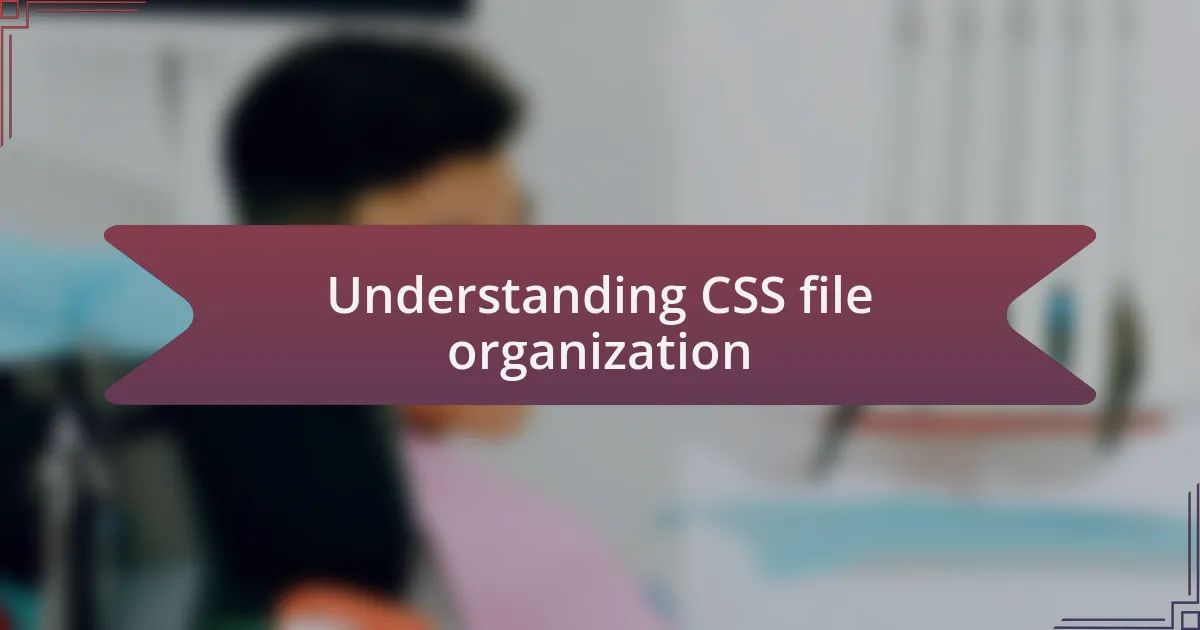
Understanding CSS file organization
Organizing CSS files can feel like a daunting task, but it doesn’t have to be. From my experience, dividing styles into separate files based on functionality—or sections of a site—has made my work much more manageable. For example, I like to create distinct stylesheets for layout, typography, and components, which not only keeps my code neat but also makes it easier to spot issues when they arise.
One thing I’ve learned over time is to prioritize naming conventions. I used to think I could remember what “style-v1.css” contained, but trust me, that’s a recipe for frustration. Now, I use descriptive names that clearly indicate what each file does. This simple change has saved me countless hours in the long run. Have you ever spent time searching through files, trying to remember what each one holds? It’s exhausting.
Another technique that has worked well for me is to incorporate comments generously within my stylesheets. A little note about a section’s purpose or a reminder about a specific style can go a long way. When I revisit my code after a few weeks, those small insights help me reconnect with my thoughts and intentions. It’s like having a conversation with my past self, making it much easier to pick up right where I left off.
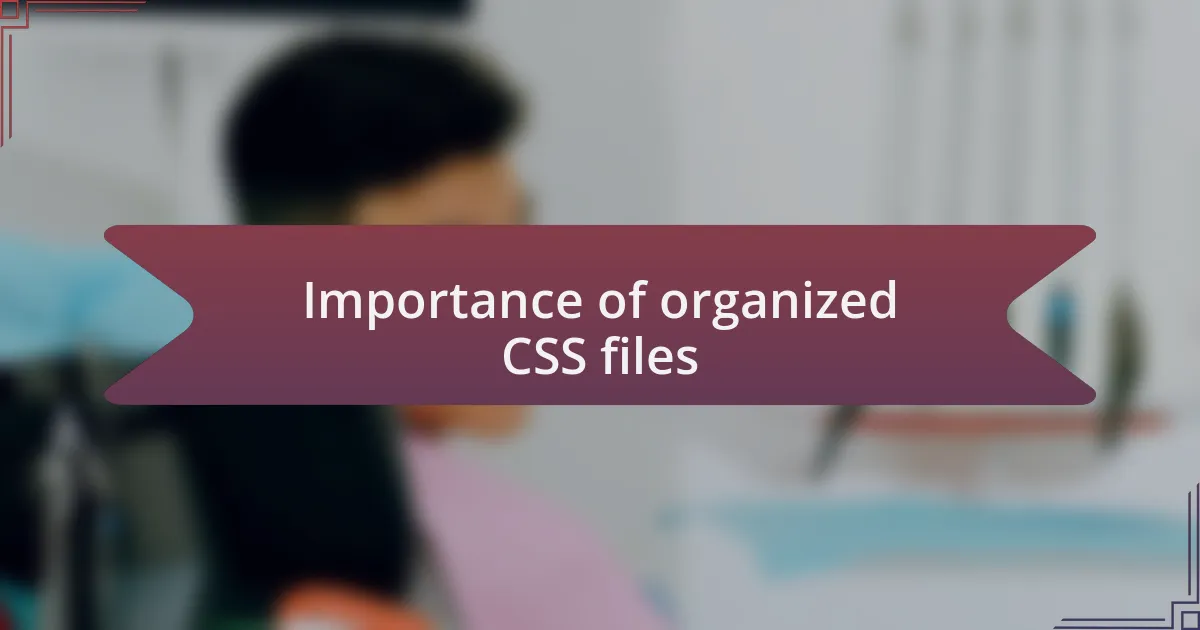
Importance of organized CSS files
Organized CSS files are essential for both individual developers and teams, especially in larger projects. I remember a time when I joined a project mid-cycle and was shocked by the jumble of CSS files. It felt like wandering through a maze without a map. Having a structured organization allowed me to navigate the codebase efficiently, ultimately speeding up the onboarding process and reducing errors. Have you ever found yourself lost in a complex stylesheet? A well-organized structure can prevent that confusion.
When CSS files are organized logically, it dramatically enhances collaboration among team members. There was a project where we had several developers working simultaneously on different features. Without a clear structure, we often overwrote each other’s styles or duplicated efforts. I noticed that when we implemented organized file structures with proper documentation, our workflow improved significantly. Isn’t it amazing how a simple change can foster better teamwork and synergy?
Moreover, maintaining organized CSS files directly impacts website performance. From my experience, cluttered stylesheets can lead to excessive file sizes and longer load times. I recall a significant performance issue we faced due to an unorganized stylesheet filled with redundant rules. By refactoring and organizing our CSS, we streamlined the loading process and improved user experience. Do you prioritize performance in your projects? It’s a vital consideration that often starts with how you organize your stylesheets.
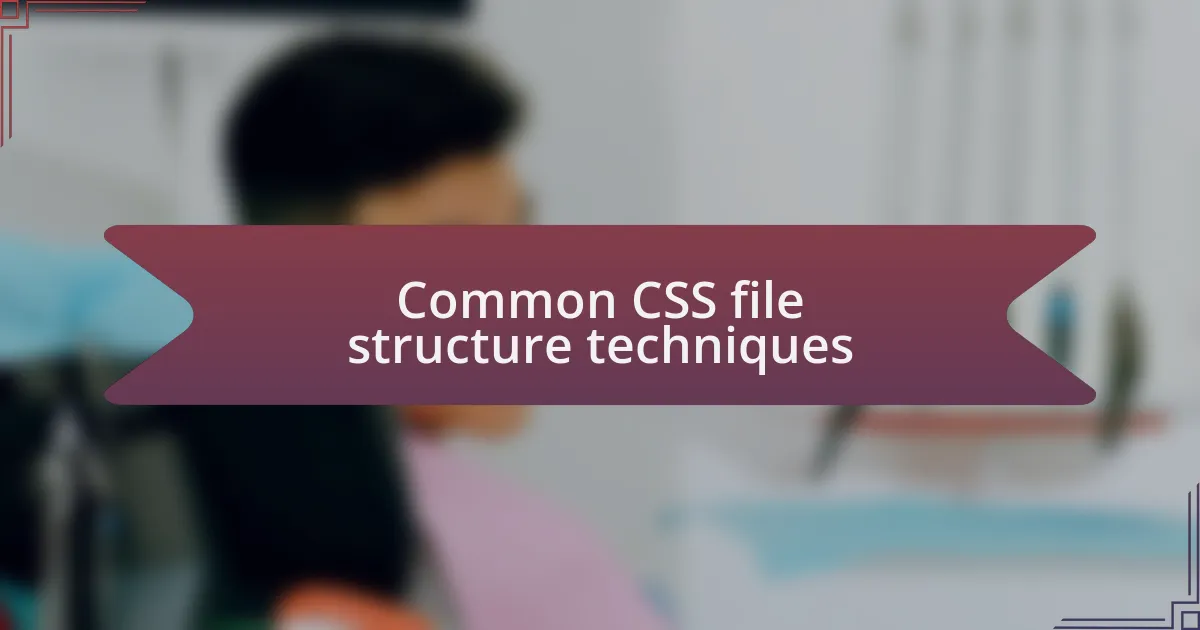
Common CSS file structure techniques
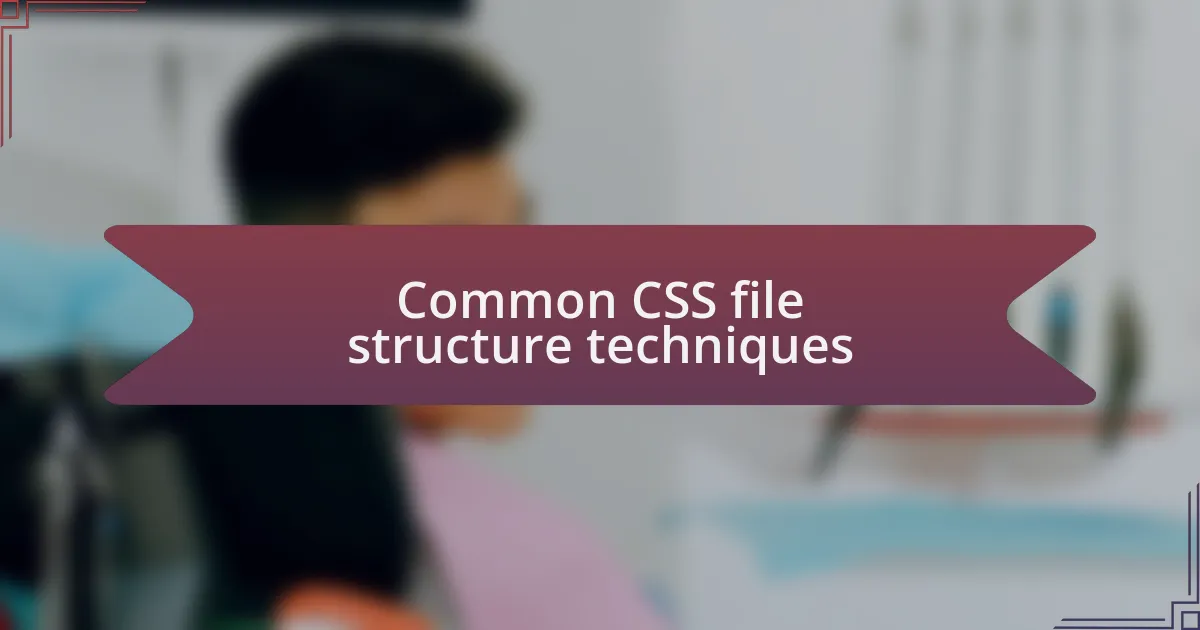
Common CSS file structure techniques
One common technique I’ve found useful is the “Component-Based” structure, where each component of the website has its own stylesheet. I recall working on a project where we broke down the styles according to navigation, headers, and footers. This approach not only kept things tidy but also made it easy to locate styles related to a specific section. Have you ever wished you could find styles faster? This method truly simplifies the process.
Another technique is the “SMACSS” (Scalable and Modular Architecture for CSS) methodology. It categorizes styles into specific types: Base, Layout, Module, State, and Theme. When I first implemented SMACSS in a large-scale application, it felt like a revelation. Each category allowed me to focus on particular aspects of the design without getting overwhelmed. I often hear developers talk about how their CSS becomes convoluted over time — do you feel the same way? This strategy can help immensely in preventing that.
Lastly, utilizing a “BEM” (Block Element Modifier) naming convention can drastically improve the clarity of your CSS files. I remember initially being resistant to structured naming but, once I embraced BEM, I noticed how it helped in avoiding style conflicts. When everyone on the team used the same convention, it was as if we all spoke a common language. Have you experienced miscommunication in styles before? With BEM, those frustrations can be minimized, allowing for cleaner and more maintainable code.
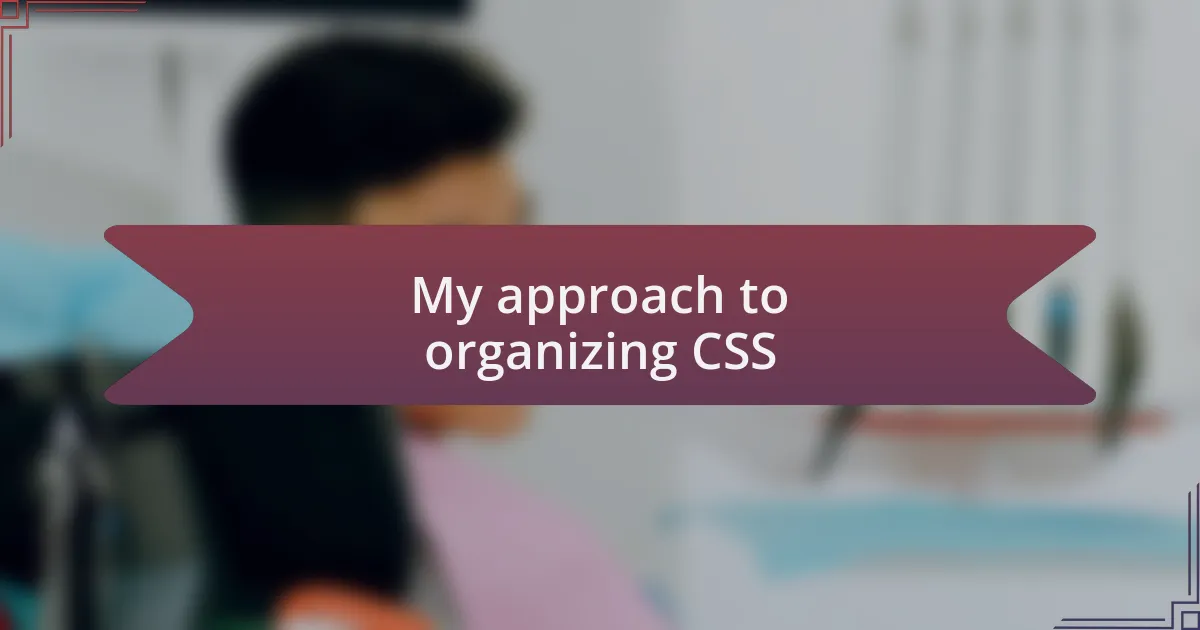
My approach to organizing CSS
When it comes to organizing my CSS, I often lean towards a modular approach. I distinctly recall a project where I grouped styles by functionality rather than by type. This not only made it easier to adjust the styles for interactive elements, like buttons and forms, but it also created a sense of cohesion in my design work. Have you ever tried to change a button style only to find it tangled with unrelated styles? That clarity is invaluable.
Another element in my approach is the use of variables and mixins with preprocessors like SASS. I haven’t always used them, but once I did, the workflow changed dramatically. By defining my color palette and commonly used styles upfront, I could maintain consistency throughout the entire stylesheet without having to hunt down each instance. How often do you find yourself repeatedly entering the same values? Using variables really streamlines that process and ensures coherence.
I also place great importance on comments within my CSS files. Initially, I didn’t see the value in comments, but I’ve learned that they’re crucial for understanding the why behind a style choice. For instance, I make a point to note why certain overrides exist, and it has saved me more time than I can count when revisiting a project after a long break. Have you ever opened a file only to wonder what you were thinking? Thoughtful commentary can transform confusion into clarity and makes managing CSS a more approachable task.
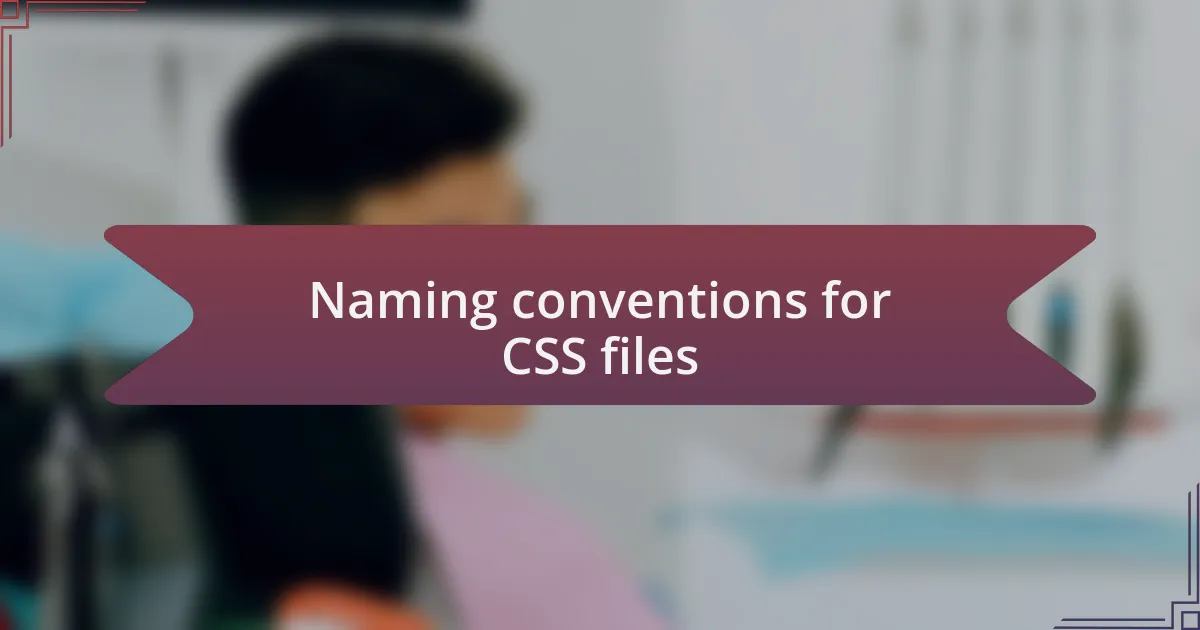
Naming conventions for CSS files
Naming conventions for CSS files play a pivotal role in keeping everything streamlined. I’ve often encountered various naming styles, but what works best for me is using clear, descriptive names that reflect the content within the file. For example, instead of using vague terms like “styles.css,” I opt for “buttons.css” or “header-layout.css.” This practice not only serves to clarify the purpose of each file but also saves time when I need to reference them later. Haven’t you ever felt lost in your own styles due to generic names?
Another naming strategy I follow is using a consistent pattern for related files. I usually group my CSS for a specific feature or component together by prefixing them. For instance, I might have “nav-menu.css” and “nav-menu-mobile.css.” This not only keeps the files neatly organized but also signals to anyone looking at the project structure that these styles are interconnected. I can’t tell you how handy this is when I revisit a project after a year—everything just clicks back into place.
Lastly, I find it essential to maintain consistency in case sensitivity and word separation. Whether I choose hyphens, underscores, or camelCase, what matters is sticking to one approach across all files. I once stepped into a project where inconsistency led to a nightmarish troubleshooting session. It made me realize the value of clarity and consistency. With the right naming conventions, I not only enhance my workflow but also make it easier for others to jump in and understand my work.
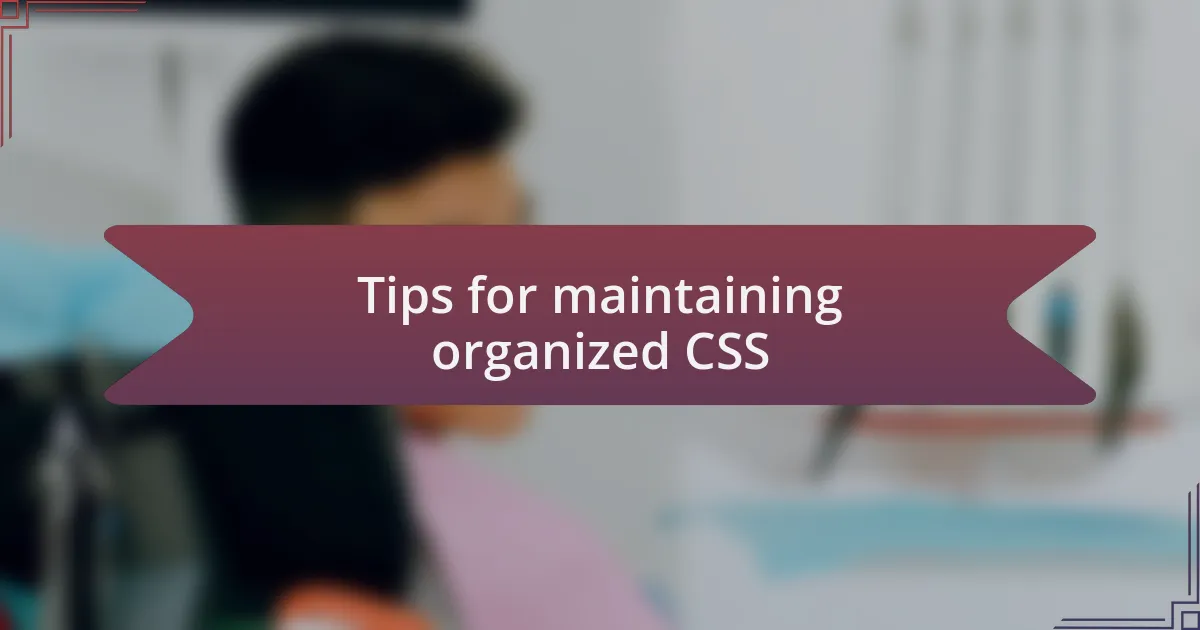
Tips for maintaining organized CSS
When it comes to maintaining organized CSS, I’ve found that structuring my stylesheets into modular components is crucial. Breaking down styles into smaller, manageable pieces not only makes them easier to locate but also fosters a clearer understanding of how each part fits into the larger project. I remember a time when I attempted to juggle a massive CSS file for a website overhaul—it quickly became overwhelming. Isn’t it easier to work in smaller chunks that you can manage without getting lost?
Another technique I swear by is utilizing comments within my CSS files. Each section starts with a brief comment about what the upcoming styles pertain to—be it typography, layout, or specific components. For example, a comment like “/* Header styles */” immediately tells me what’s coming up next. There was a project where I neglected comments for a while, and when it came to updating the site, I spent hours tracking down where everything was defined. How much time could I have saved by simply dropping in a few lines of text?
Lastly, integrating a preprocessor like SASS has revolutionized how I manage my CSS files. The ability to use variables, nesting, and mixins has not only streamlined my workflow but also improved scalability. The first time I used variables for colors and fonts was a game-changer; I could update a single value, and the entire design adapted seamlessly. It made me realize that investing in the right tools could vastly affect my productivity and happiness while coding. Have you considered how such tools could elevate your own CSS management?
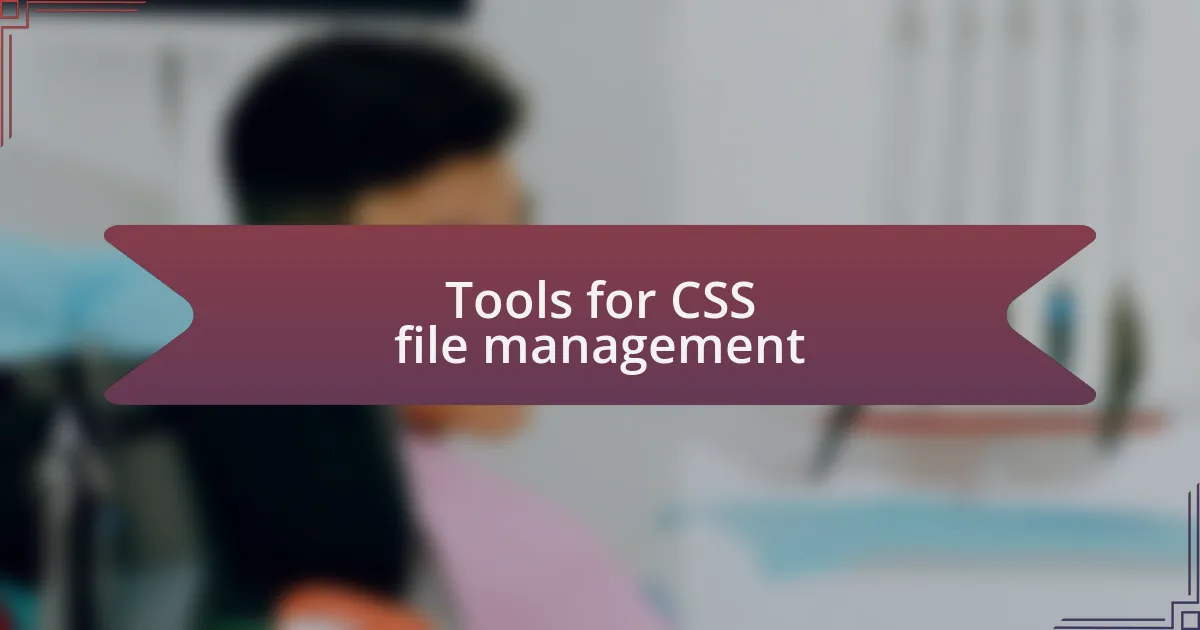
Tools for CSS file management
When managing CSS files, I always find great value in using tools like PostCSS. It’s fascinating how this tool allows you to automate routine tasks, such as adding vendor prefixes to my CSS. I remember a project where I was tasked with ensuring cross-browser compatibility. Without PostCSS, I would have spent countless hours manually adding those prefixes. Can you imagine the relief when I realized I could automate the process?
Another essential tool in my CSS management arsenal is CSS linting. Tools like Stylelint help catch common syntax errors and enforce consistent style rules. I vividly recall a time when I overlooked a small error that caused a layout to break in a critical section of the site launch. After implementing linting, those pesky mistakes became a thing of the past, freeing me up to focus on more creative aspects of my designs. What if your CSS could be error-free before it ever goes live?
Lastly, utilizing a version control system like Git has transformed how I handle CSS changes. It’s reassuring to know I can easily revert to previous versions if something goes wrong. There was an instance when I attempted a significant refactor and accidentally introduced bugs. I was able to step back in time, restore the old version, and start fresh. Doesn’t it feel great to have that safety net while sailing through your coding adventures?