Key takeaways:
- TypeScript’s static typing helps catch errors early, reducing debugging time and enhancing code readability.
- Using interfaces in TypeScript clarifies object structures, improving communication within teams and minimizing errors.
- TypeScript supports modern JavaScript features with backward compatibility, allowing developers to use cutting-edge syntax across different environments.
- Establishing guidelines, leveraging educational resources, and adopting iterative learning are crucial for successful TypeScript adoption.
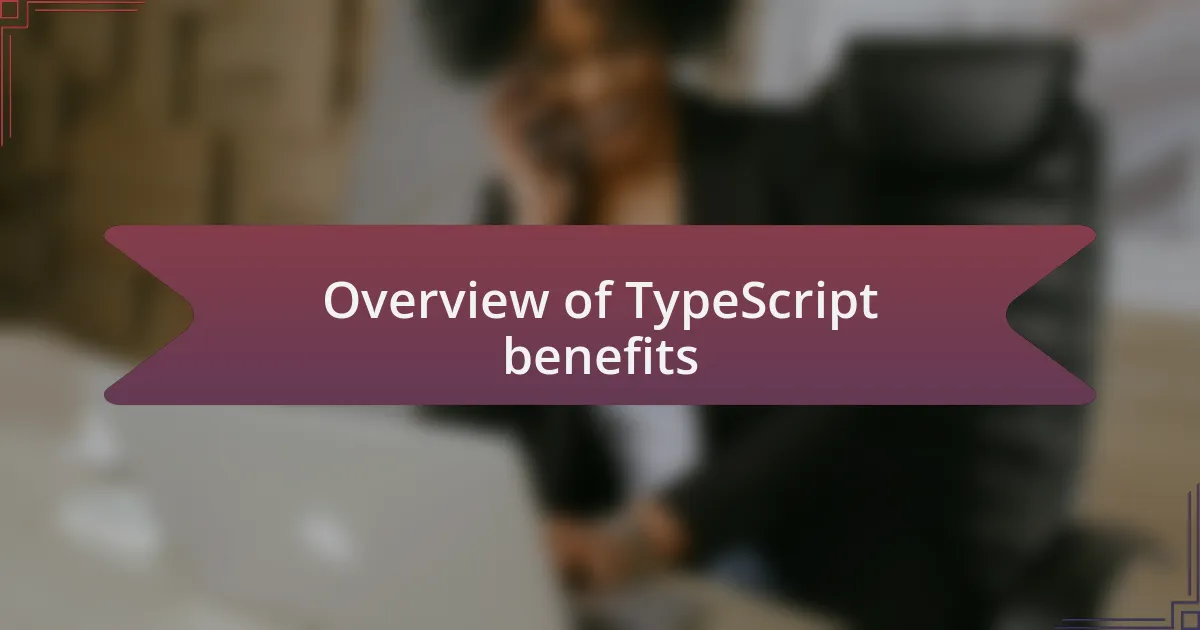
Overview of TypeScript benefits
One of the most significant benefits I’ve discovered while using TypeScript is its ability to catch errors early in the development process. For example, during a recent project, I unknowingly passed an incorrect data type to a function. Thanks to TypeScript’s type-checking feature, I was alerted before I even ran the code, saving me valuable debugging time later. Have you ever spent hours searching for a simple type error? TypeScript can spare you that frustrating experience.
Another advantage I’ve found is how TypeScript enhances readability and maintainability of code. When I first transitioned from JavaScript, I noticed that the explicit type declarations made my code much clearer, not just for myself but also for teammates who were onboarding. It fosters better collaboration because everyone can instantly understand data types and structures, leading to more cohesive teamwork. How often have you sifted through code only to get lost amidst vague variable names?
TypeScript also supports modern JavaScript features while providing backward compatibility. I remember experimenting with the latest ES6 syntax; however, not all browsers supported it at the time. With TypeScript, I was able to write using the newest features without worrying about compatibility issues. Isn’t it reassuring to know you can utilize cutting-edge language features while still supporting older environments?
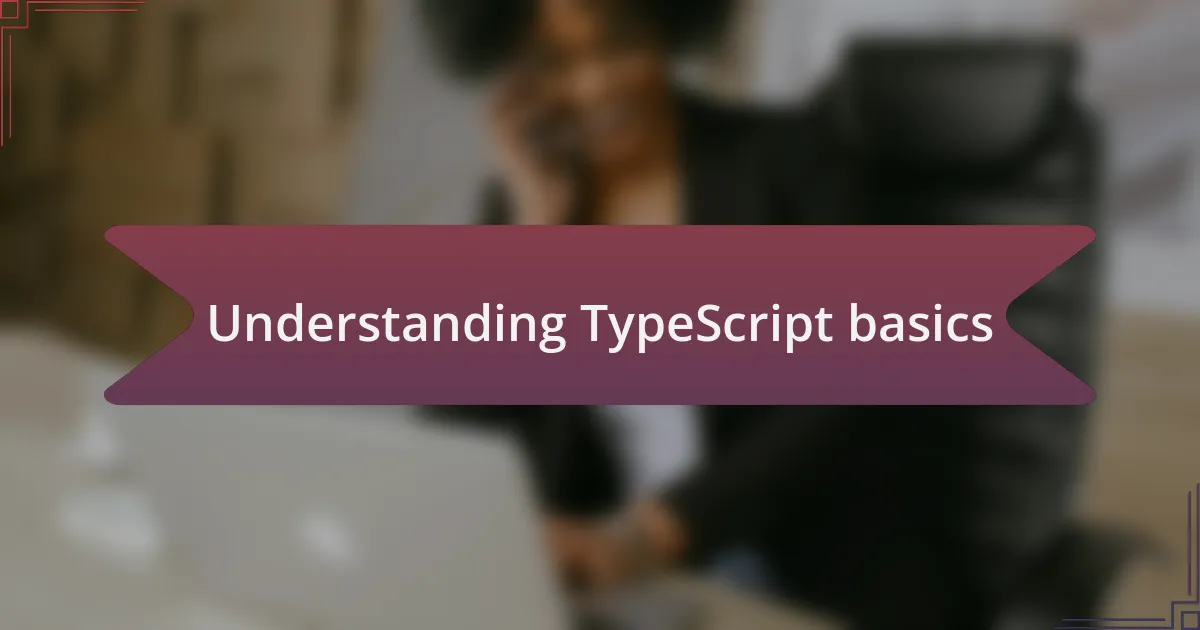
Understanding TypeScript basics
TypeScript is essentially a superset of JavaScript that adds static types. I remember the first time I delved into TypeScript; it felt like stepping into a world where every variable had a purpose and a defined type. This structure not only made my coding experience smoother but also helped avoid those awkward moments where I’d spend hours tracing back to find that unexpected type coercion issue. How reassuring is it to write code knowing that the type system has your back?
The concept of interfaces in TypeScript is another game-changer for me. When I first grasped how interfaces define the shape of objects, it was like a light bulb moment. For instance, while building an application that required complex data structures, I could ensure that each object adhered to a specific format, minimizing errors down the line. Isn’t it satisfying to see your project evolve with clarity and consistency?
TypeScript’s powerful tooling goes hand in hand with its static typing features. When I started using editors with TypeScript support, I noticed how features like autocompletion elevated my productivity. Just the other day, I was coding a feature and the suggestions popped up, making me realize how quickly I could navigate through my project. Have you ever experienced that moment when a tool empowers you to code faster and with confidence? It’s an exhilarating feeling.
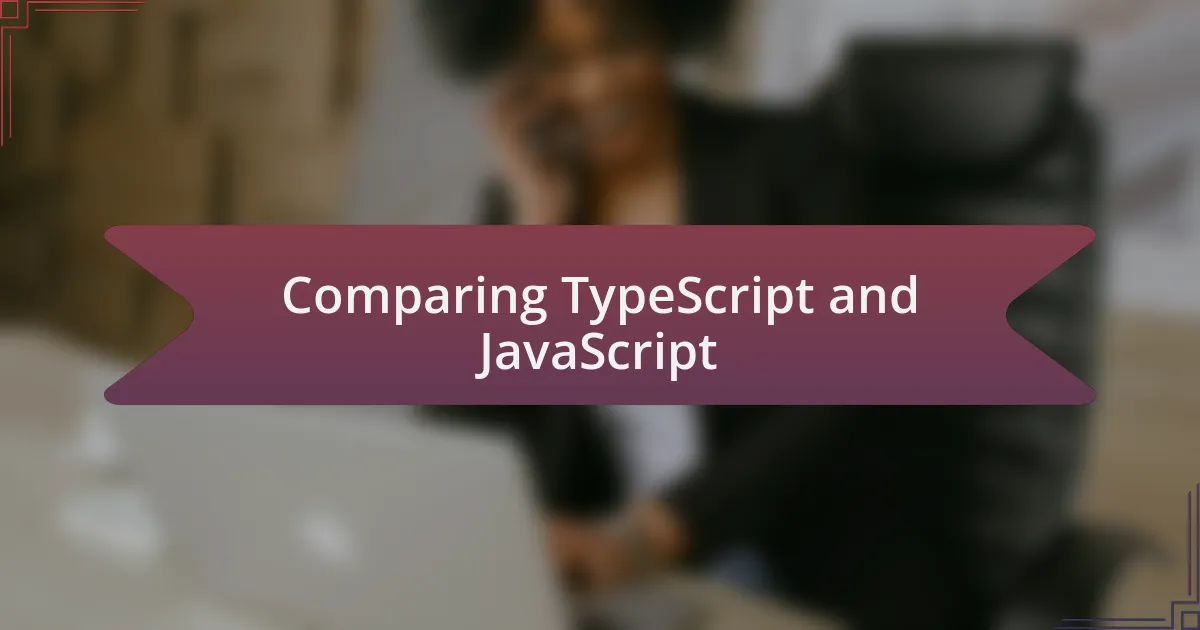
Comparing TypeScript and JavaScript
When I first compared TypeScript to JavaScript, I found TypeScript’s type system to be its most significant advantage. While JavaScript gives you the flexibility to change variable types on the fly, TypeScript’s static types create a more structured environment. It felt like switching from a chaotic room to a neatly organized workspace; everything just clicked into place for me.
One distinct moment that stayed with me was when I was debugging a JavaScript application, only to find a type error that completely halted my progress. If only I had been using TypeScript then! The experience taught me how vital it is to catch issues during development rather than at runtime. Isn’t it frustrating to resolve bugs after they’ve spiraled out of control? TypeScript helps to mitigate that stress by enforcing type checks upfront.
On another occasion, I was part of a team project that involved both TypeScript and JavaScript developers. The contrast was eye-opening. TypeScript developers moved fluidly with clearer interfaces and strong typing, while the JavaScript side struggled to manage type-related issues. Watching this unfold made it clear to me that TypeScript fosters not just individual productivity, but team collaboration as well. Have you ever noticed how easier communication can lead to a smoother project outcome? This was a clear demonstration of that principle in action.

Real world applications of TypeScript
When I started developing a large-scale web application for a client, TypeScript quickly became my go-to tool. The rigorous type-checking not only reduced runtime errors but also made the code easier to read and maintain. It was like having a trustworthy compass in an unfamiliar landscape—it guided my decisions as I navigated complex features.
I recall a specific instance when I was tasked with integrating multiple APIs into the project. By leveraging TypeScript’s interfaces, I was able to outline the expected structures clearly. This clarity improved the team’s understanding and helped us to avoid miscommunication. Have you ever felt the frustration of mismatched data types while integrating services? TypeScript turns what could be a tangled web of miscommunication into a seamless flow of information.
In a recent project focused on a mobile app, utilizing TypeScript was a game-changer when implementing state management. The combination of type safety and clear interfaces allowed us to build features confidently, knowing that the likelihood of introducing bugs was dramatically reduced. Reflecting on this experience, I often wonder how many hours we saved by using TypeScript instead of JavaScript—time that we could dedicate to enhancing user experience instead.
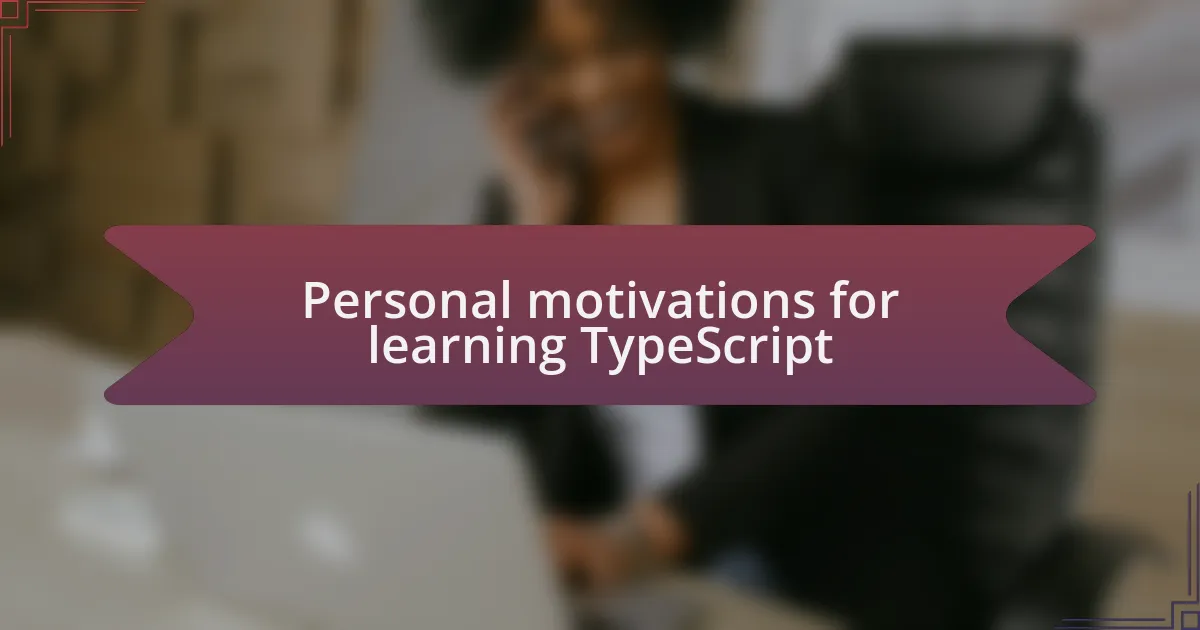
Personal motivations for learning TypeScript
When I decided to learn TypeScript, I was motivated by my desire to create more scalable applications. I remember working on a collaborative project where I faced confusion due to JavaScript’s dynamic nature. It was frustrating to debug issues caused by unexpected type conversions. Choosing TypeScript felt like picking up a pair of glasses—I saw my code clearly for the first time.
Another strong motivation stemmed from the feedback I received from my peers. During a code review, a teammate mentioned how TypeScript’s static typing improved their workflow, helping them catch potential bugs early. This sparked my curiosity. Have you ever wanted to eliminate those last-minute surprises during development? That’s exactly what TypeScript promised, and I was eager to experience that peace of mind.
Moreover, I was keen on enhancing my skill set in a competitive job market. With the rise in popularity of TypeScript among tech companies, I sensed that mastering it could open new doors for me. The thought of having a more robust toolkit at my disposal for future projects fueled my motivation even further. It’s not just about being good at what I do; it’s about staying relevant and prepared for what’s next in software development.
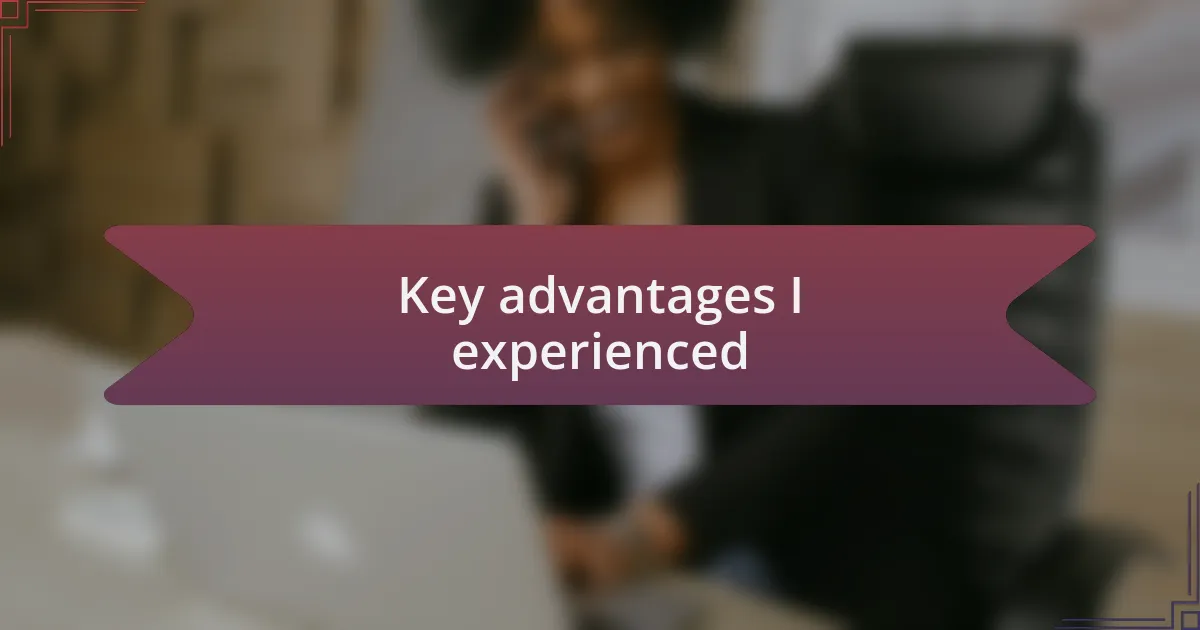
Key advantages I experienced
When I first started using TypeScript, one of the standout advantages I noticed was the enhanced readability of my code. I distinctly recall wrestling with a complex piece of JavaScript where I couldn’t tell what data types were being handled. Transitioning to TypeScript, I appreciated how explicit type declarations clarified things—suddenly, what should have been a maze became a well-marked path. Did it ever feel like your code was speaking a different language? For me, TypeScript felt like the translator I never knew I needed.
Another key advantage was the robust tooling that came along with TypeScript. The integration with IDEs like Visual Studio Code made my coding experience so much smoother. I remember how autocompletion and real-time type checking saved me more time than I could have imagined. It’s like having a skilled co-pilot while coding—keeping me on track and flagging errors before I even hit ‘run’. Have you ever wished you had a personal assistant for your code? That’s precisely how I felt with TypeScript.
Lastly, I found the community support to be an invaluable resource. Engaging with others who were on a similar learning curve added depth to my journey. Whenever I encountered a tricky concept or bug, reaching out for help felt less daunting knowing that many developers have walked that same path. The encouragement often reassured me, making me realize I wasn’t alone in my struggles. Isn’t it comforting to know that there’s a whole community ready to lend a helping hand? The collaboration fostered through TypeScript not only accelerated my learning but also made it much more enjoyable.
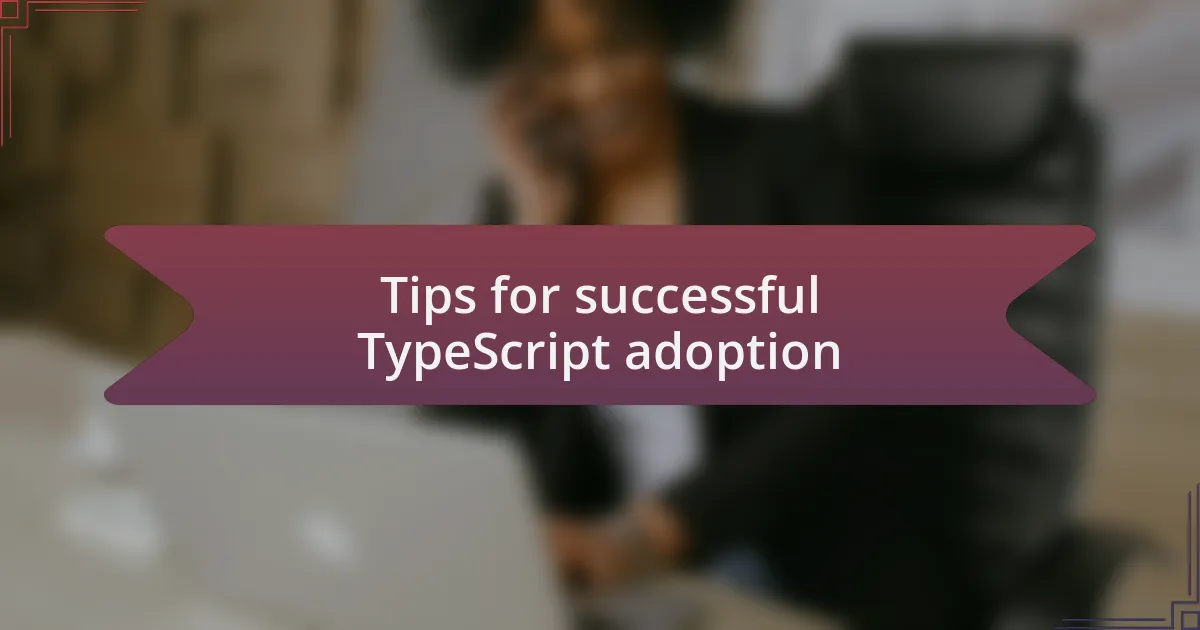
Tips for successful TypeScript adoption
When starting with TypeScript, I found that establishing clear guidelines and conventions early on was essential for a smooth transition. I recall a project where we didn’t set up a shared structure right away, and chaos ensued when our team tried to integrate everyone’s different coding styles. Do you remember how frustrating it can be when merging different approaches? By creating a consistent format and sticking to it, I’ve noticed how it drastically reduced misunderstandings and allowed us to collaborate effectively.
Another tip that greatly aided my adoption of TypeScript was leveraging educational resources. I remember diving into online tutorials, which made the learning curve feel less steep and far less intimidating. Have you ever felt overwhelmed by the sheer volume of information out there? I certainly did, but choosing a few trusted sources and following a structured path turned that complexity into something manageable and even enjoyable. Engaging with community forums also opened doors to valuable insights that I wouldn’t have discovered on my own.
Finally, I can’t stress enough the importance of iterative learning with TypeScript. I remember a time when I got caught up trying to implement everything perfectly from the start, which only led to burnout. Instead, taking small steps—building simple applications, experimenting with types, and gradually increasing complexity—made a world of difference. Isn’t it more satisfying to grow through experimentation rather than aiming for perfection? This approach not only kept my motivation high but also deepened my understanding in a way that didn’t feel overwhelming.