Key takeaways:
- Headless CMS decouples front-end and back-end, enabling seamless content delivery across multiple platforms and enhancing creative freedom for developers.
- Key benefits include improved performance, scalability, and content reusability, allowing faster loading times and adaptability to traffic spikes.
- Integration involves selecting the right platform, configuring API endpoints, and rigorous testing, highlighting the importance of documentation and meticulous planning.
- Challenges during integration often stem from authentication setups, content delivery issues, and team onboarding, emphasizing the need for clear communication and collaboration.
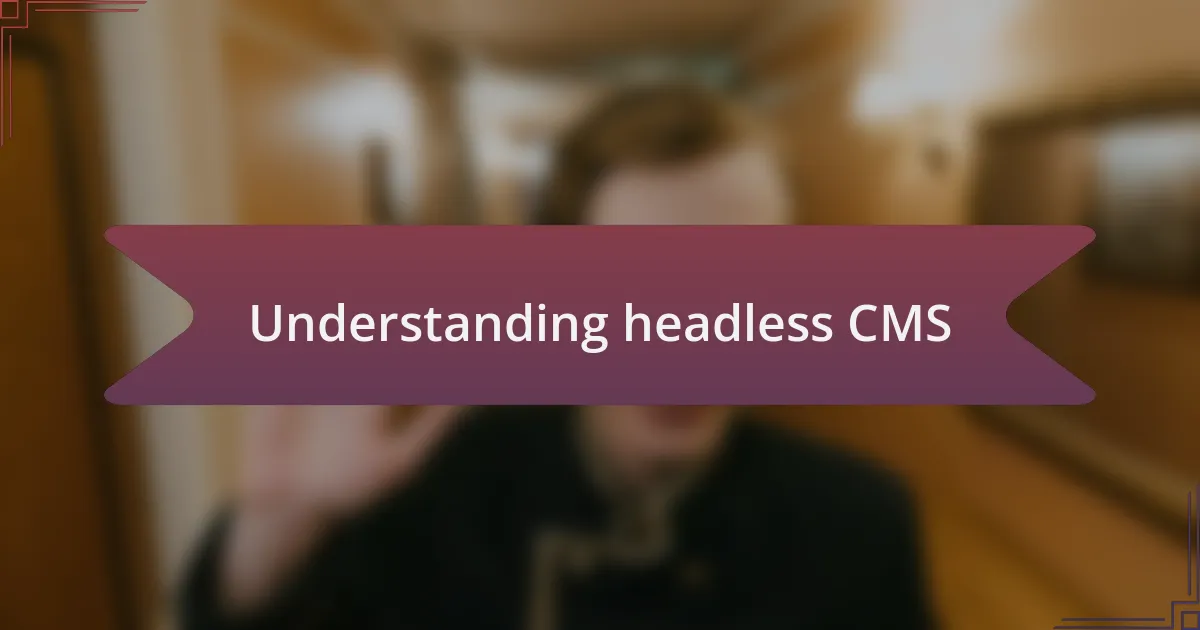
Understanding headless CMS
When I first encountered the concept of headless CMS, it felt like unlocking a new level in a game I thought I had mastered. A headless Content Management System decouples the front end from the back end, allowing developers to serve content across various platforms without the typical constraints of traditional CMS. Isn’t it fascinating how this separation opens up possibilities for creativity and flexibility?
I remember a project where we needed to push content across a mobile app and a website simultaneously. Using a headless CMS streamlined our workflow significantly; it enabled us to update content in one place and deploy it everywhere. The thrill of seeing our updates reflected instantly across multiple touchpoints made every late-night coding session worth it.
This approach begs the question: how would your development process change if you weren’t confined by conventional CMS limitations? Imagining the freedom to utilize whichever technology stacks you prefer while ensuring that your content remains consistent across platforms is exhilarating. Personally, embracing headless CMS has transformed not just how I build, but how I think about digital experiences.

Benefits of headless CMS
One key benefit of headless CMS that I’ve experienced is improved performance. By sending only the necessary data to the front end, it helps websites load faster. I once worked on a project where optimizing speed was a priority, and switching to a headless CMS made a remarkable difference. Users noticed the change immediately, which was incredibly satisfying.
Another advantage is the scalability offered by headless CMS. As projects grow, traditional CMS can become cumbersome, but the headless model allows for easy adjustments and integrations with new technologies. I remember scaling a website for an unexpected surge in traffic. It felt empowering to know that our headless setup could accommodate that increase without a hitch.
Lastly, content reusability stands out as a powerful benefit. With a headless CMS, I can create content once and use it across multiple platforms seamlessly. I recall a scenario where I repurposed an article for both a blog and a social media campaign. Seeing the same content resonate differently with various audiences was a rewarding insight into the versatility headless CMS provides. Have you ever thought about how much easier it could be to manage your content with such flexibility?

Key features of headless CMS
One of the standout features of a headless CMS is its API-first architecture. This model allows developers to interact with the content management system programmatically, providing limitless flexibility in how content is delivered. I remember diving into a project where we needed to set up multiple client apps simultaneously, and using APIs made me feel like a wizard. The ability to pull content for different platforms effortlessly was incredibly liberating, offering a more streamlined workflow.
Another key aspect is the ability to customize the front end without constraints. With headless CMS, the content layer is separated from the presentation layer, meaning I can use any technology I prefer for the user interface. I once chose a JavaScript framework for a client’s project and integrated it with the headless CMS. The joy of crafting an innovative, responsive design while the content management happened in the background was exhilarating. Have you ever experienced the satisfaction of building something with complete creative freedom?
Lastly, the enhanced security that comes with a headless CMS is worth mentioning. Since the front end is decoupled from the CMS, it minimizes the risk of common attacks associated with traditional CMS systems. I once faced a situation where a traditional system was compromised. The panic that ensued taught me the importance of security. With headless, knowing that our architecture added an extra layer of protection gave me peace of mind, allowing me to focus on delivering quality content without fear.

Steps to integrate headless CMS
To integrate a headless CMS, the first step is to select the right platform that suits your project’s needs. I remember scouring various options for a recent project, weighing their capabilities against our requirements. It’s critical to assess factors like scalability and API documentation since a poorly chosen CMS can lead to thrifty development time and endless headaches. How often do we underestimate the power of a solid foundation?
Once you’ve chosen a headless CMS, the next step is to configure your API endpoints. I found this phase thrilling; it’s where the magic happens. Creating custom endpoints not only allows me to tailor the content delivery to my requirements but also paves the way for dynamic interaction between various application components. Have you ever felt that rush when the code you’ve crafted actually works seamlessly together?
Finally, don’t overlook the importance of testing and iterating after integration. I vividly recall launching a project only to discover minor bugs that derailed user experience. Taking the time to test and refine your integration pays off in the long run. You want to ensure that everything functions flawlessly, so users enjoy a smooth interface while consuming the content. Isn’t it rewarding to see all the pieces come together?
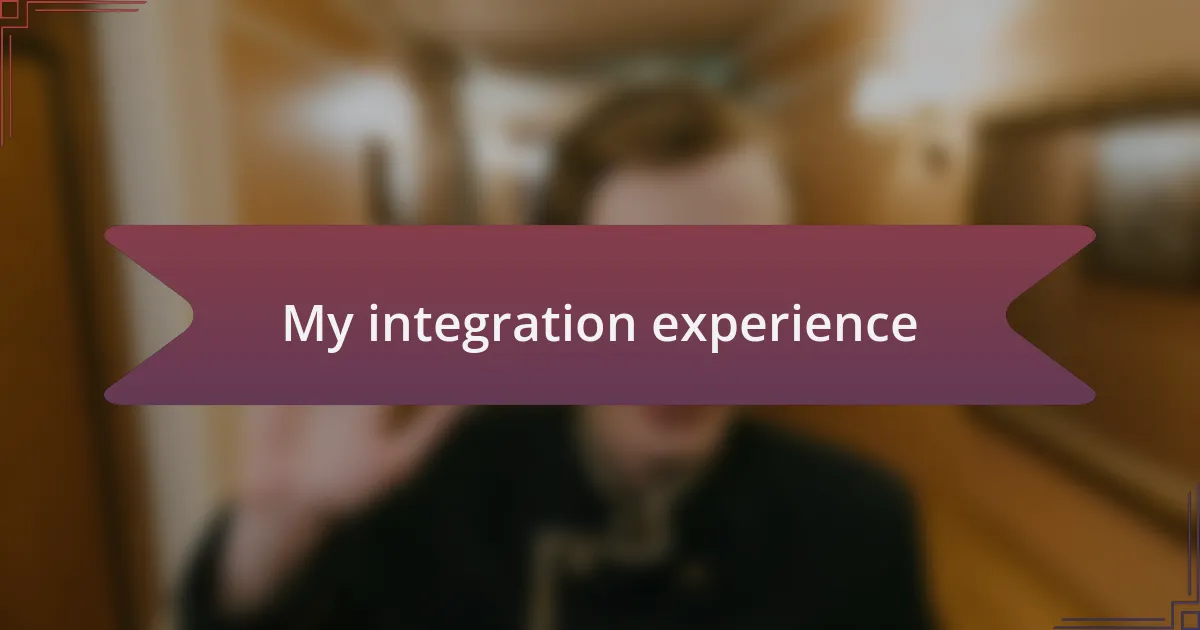
My integration experience
Integrating a headless CMS into my projects has truly been a learning experience. I recall one particular instance where I faced unexpected challenges with data mapping between the front end and the headless CMS. It felt like solving a puzzle, where every piece had to fit just right. Have you ever wrestled with data inconsistencies? That battle taught me the value of meticulous attention to detail and the importance of having a robust plan before diving in.
As I dove deeper into the integration process, I realized the significance of documentation. I often found myself revisiting the API documentation, and I can’t stress enough how critical it is for smooth integration. There were moments of frustration when things didn’t work as expected, but those hiccups only fueled my drive to find solutions. Isn’t it fascinating how a seemingly small oversight can lead to major setbacks? That’s taught me to double-check every spec before coding.
One of my proudest moments in this journey was the deployment phase. Watching everything come together was exhilarating, yet nerve-wracking. I still remember the rush of excitement when user feedback poured in, confirming that the integration not only functioned well but also enhanced the overall experience. How often do we get to witness our hard work pay off in real-time? That instant validation made all the late nights worthwhile.

Challenges faced during integration
Integrating a headless CMS is not without its hurdles, and I remember hitting a significant roadblock during the authentication setup. It was one of those moments where I thought I had followed every instruction carefully, yet I kept facing errors. Can you relate to the frustration of dealing with seemingly arcane error messages that leave you scratching your head? It was a stark reminder of how critical it is to thoroughly understand the authentication methods prescribed by the CMS provider.
Then came the challenge of ensuring seamless content delivery. I expected to plug in and play, but I realized that network latency and caching routes could throw a wrench into the process. Have you experienced that sinking feeling when content updates you’ve just made don’t appear as expected? I learned that employing effective caching strategies is key to a smoother user experience, and that required a good deal of experimentation and testing to get right.
Lastly, the onboarding process for team members posed its own set of challenges. I had envisioned a smooth transition, yet I found that my colleagues struggled initially with the new workflows. I often think about how crucial it is to foster an environment of collaboration and continuous learning. What’s the point of a powerful CMS if the team can’t effectively harness its capabilities? Ensuring everyone was on the same page required patience and clear communication, but witnessing the team finally adapt and thrive was a rewarding outcome.