Key takeaways:
- Responsive design is crucial for optimizing user experience across diverse devices and screen sizes, reducing bounce rates, and increasing engagement.
- Testing across multiple browsers and devices is essential to catch layout discrepancies and ensure consistency in user experience.
- Implementing techniques like a mobile-first approach, fluid grid systems, and media queries can enhance responsiveness and performance significantly.
- User feedback and testing are vital for identifying usability issues, which can inform necessary design adjustments and improve overall accessibility.
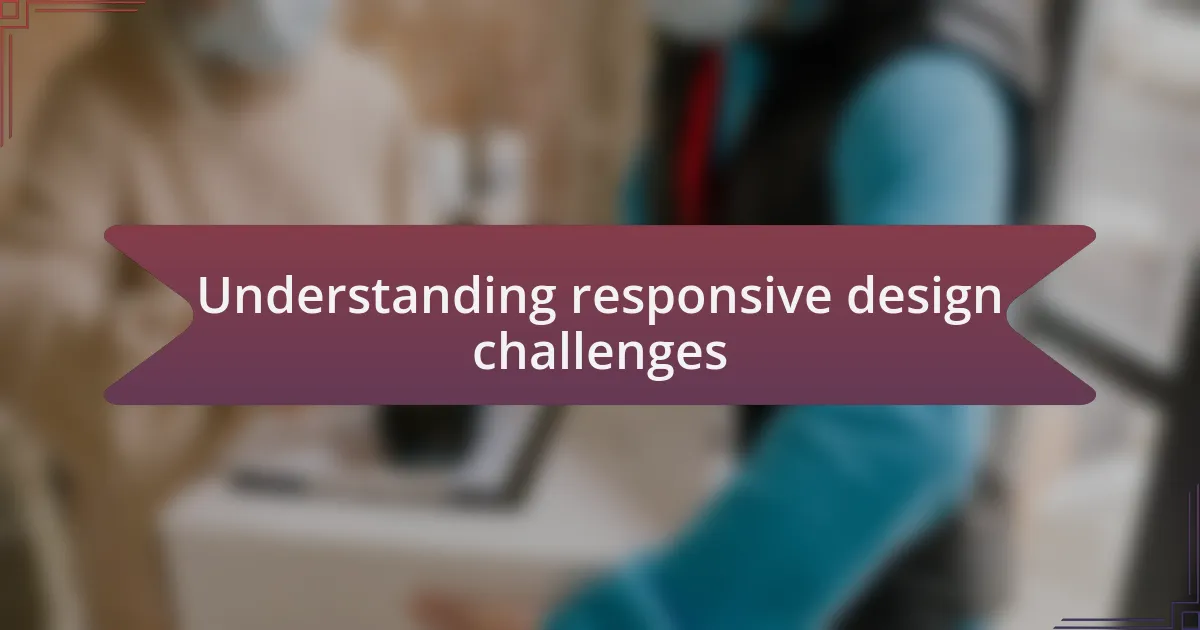
Understanding responsive design challenges
Responsive design challenges often stem from the diverse range of devices and screen sizes users have today. I still remember the first time I had to redesign a website for mobile compatibility. It was a humbling experience, as I realized that what looks great on a desktop can become a jumbled mess on a smaller screen. Have you ever tried navigating a site that wasn’t optimized for your phone? That frustration can quickly turn potential customers away.
Another significant challenge arises with varying browser behaviors. Each browser interprets code differently, which can lead to unexpected layout issues. I once spent hours perfecting a design, only to find that it looked entirely different in Firefox compared to Chrome. It’s moments like these that reinforce the importance of testing across multiple platforms. How often do we forget to check compatibility? By taking the time to ensure consistent experiences, we show respect for our users’ time and expectations.
Lastly, performance plays a critical role in responsive design. Heavy images or scripts can slow down loading times, especially on mobile devices. I’ve experienced the sheer annoyance of trying to access a slow website, where every second feels like an eternity. It makes me wonder: are we unintentionally driving customers away by overlooking speed? Optimizing for performance not only enhances user satisfaction but also helps in maintaining engagement across devices.
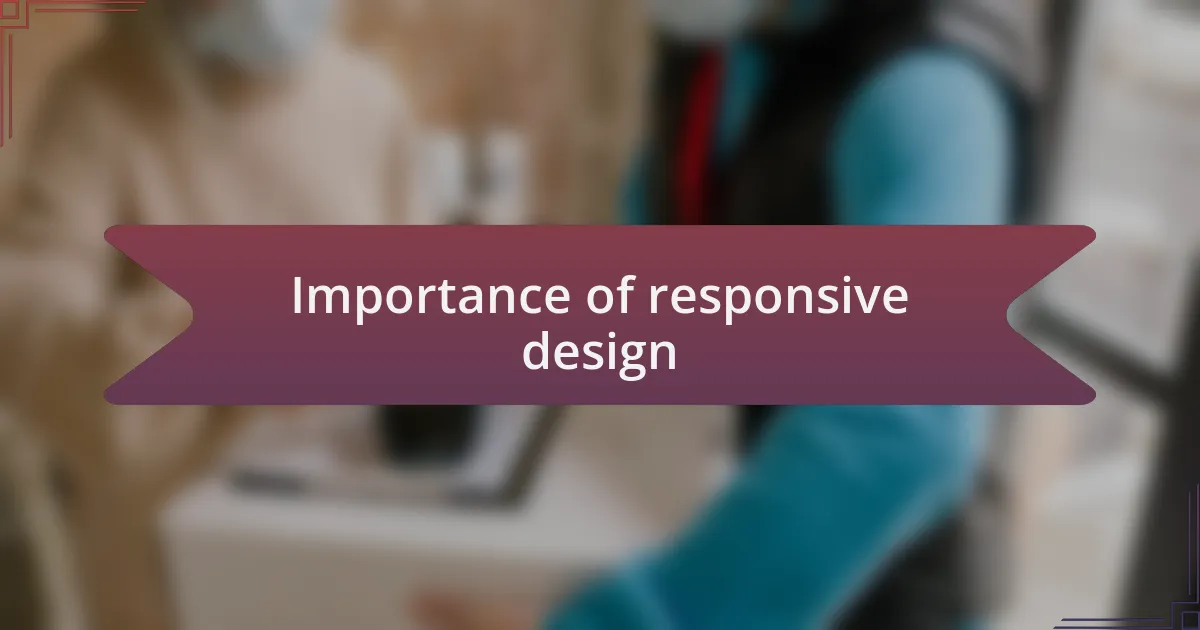
Importance of responsive design
Responsive design is not just a trend; it’s essential for meeting user expectations. I distinctly remember launching my first fully responsive website and watching how users seamlessly transitioned from desktop to mobile. The joy of seeing fewer bounce rates and increased engagement was a powerful reminder of why we prioritize this design approach. Have you ever wondered why some sites grab your attention while others quickly lose it? It often boils down to how well they adapt to your device.
Another important aspect is accessibility. A well-designed responsive site ensures that everyone, regardless of their device or screen size, can access the content effortlessly. I recall a project where we implemented responsive techniques, and I felt a genuine sense of accomplishment when I saw users with different disabilities interacting with the site. This experience taught me that responsive design goes beyond aesthetics; it fosters inclusivity, allowing everyone to find value in our work.
Finally, consider the competitive edge that responsive design offers. In a market teeming with options, I have found that users gravitate towards businesses that prioritize their online experiences. There was a time when I neglected mobile optimization, and I quickly realized how many potential customers slipped away. Isn’t it fascinating how a thoughtful design approach can significantly boost conversions? Prioritizing responsive design is not just a tech choice; it’s a strategic business move.
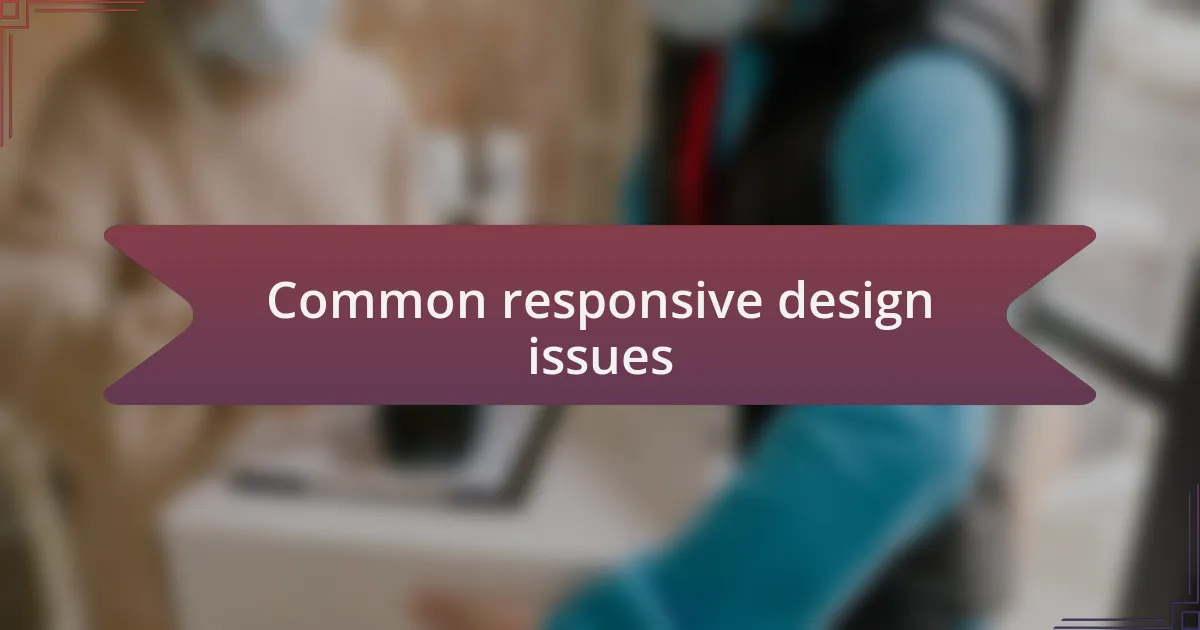
Common responsive design issues
Responsive design can present a variety of challenges that developers often face. One common issue is the difficulty in maintaining consistency across different screen sizes. I once spent countless hours tweaking margins and padding just to make sure that a button aligned perfectly on both desktop and mobile. The frustration of seeing one version look flawless while another appeared disjointed often left me questioning my approach.
Another frequent problem is the performance impact of responsive images. I remember a project where large images significantly slowed down load times on mobile devices. It was a wake-up call to use techniques like image optimization or responsive image syntax, which ultimately improved user experience tremendously. Have you dealt with slow-loading pages? It can be disheartening for both developers and users alike.
Lastly, navigation can become a tricky aspect of responsive design. I once saw users struggle to locate the menu on their mobile devices, which led to a higher drop-off rate on the site. That experience reinforced for me the importance of simplifying navigation elements so that they are intuitive and easily accessible, no matter the device. How about you? Have you ever changed a complicated menu into something straightforward and seen the positive response? It truly showcases the impact of thoughtful design changes.

Techniques for addressing design challenges
When tackling design challenges, I’ve found employing a mobile-first approach can be incredibly effective. This technique encourages me to prioritize the mobile experience from the outset, leading to a more streamlined design process. I remember switching to this method during a recent project, and it made me rethink how I approached element placement and functionality, resulting in a smoother layout that users appreciated.
Another valuable strategy is the use of CSS frameworks, which offer pre-defined styling options that can save a great deal of time. While I initially hesitated to lean on these frameworks, I soon realized their utility in creating responsive grids and components. They allowed me to focus more on refining the aesthetic aspects of the site rather than getting bogged down in the nitty-gritty of code.
Lastly, regular testing on various devices has been a game-changer in addressing design challenges. I’ve learned that nothing beats firsthand experience; I often load a site on phones, tablets, and desktops to catch issues before they become problems. Have you ever rushed to launch a site, only to later discover glaring inconsistencies? It’s moments like these that highlight the importance of thorough testing in the responsive design workflow.

My personal responsive design strategies
One strategy that I particularly emphasize in my responsive design process is the fluid grid system. This approach allows me to create layouts that adapt seamlessly to different screen sizes. I vividly recall a project where I implemented a fluid grid for an e-commerce site; the way product images and descriptions rearranged themselves was both satisfying and enlightening. Have you ever seen a design come to life in such a way that it felt like magic? That’s the power of a well-structured grid.
I also find that typography plays a crucial role in responsive design. I make it a point to choose scalable font sizes that enhance readability across devices. There was a time when I overlooked this aspect, and I realized how frustrating it was for users to pinch and zoom just to read content. Now, I often ponder: is my text inviting or intimidating? Recognizing the importance of user-friendly typography has transformed how I approach text elements in my designs.
Finally, incorporating media queries into my CSS strategy has proven to be invaluable. By specifying different styles for various screen sizes, I can ensure the site looks polished everywhere. I remember how, during a recent project, I faced a significant challenge with image loading times on mobile devices. It was through my media queries that I discovered the joy of using smaller image sizes specifically for phones. Have you ever faced performance issues that made you rethink your entire strategy? It’s moments like those that deepen my appreciation for responsive design techniques.

Lessons learned from real projects
During a project where I revamped a local restaurant’s website, one critical lesson emerged about user testing. Initially, I thought my design was intuitive and visually appealing. However, feedback revealed that users struggled to find the menu on smaller screens. It made me realize the importance of early and frequent user testing; it’s a step I now make non-negotiable in my design process. Have you ever had a moment when your assumptions were challenged by actual user experience? It’s humbling, yet essential for growth.
Another key takeaway surfaced while working on an educational platform where we implemented flexible layouts. I noticed that as the screen size changes, so should the content’s hierarchy. During the revisions, simplifying information became a pivotal aspect of the redesign. An overly complex layout can overwhelm users, leading them away instead of guiding them through. This experience taught me that clarity is paramount—how often do we overlook the basics in pursuit of creativity?
One memorable challenge I faced involved integrating a responsive video player in a project for an online course. Initially, I struggled with aspect ratios, which led to distorted images on certain devices. But after researching and experimenting with the CSS properties for aspect ratios, I found a solution that worked beautifully across platforms. Has there ever been a time when a single technical hurdle redirected your design journey? Those moments are often where the most significant learning happens.