Key takeaways:
- A structured development workflow, such as using Kanban boards, enhances team alignment and boosts morale.
- Streamlining processes through automation and clear communication tools significantly improves productivity and project quality.
- Implementing daily practices like focused meetings, prioritized code reviews, and intentional breaks fosters accountability and creativity within the team.
- Measuring success involves tracking tangible outcomes, team morale, and recurring issues to assess the effectiveness of workflow changes.
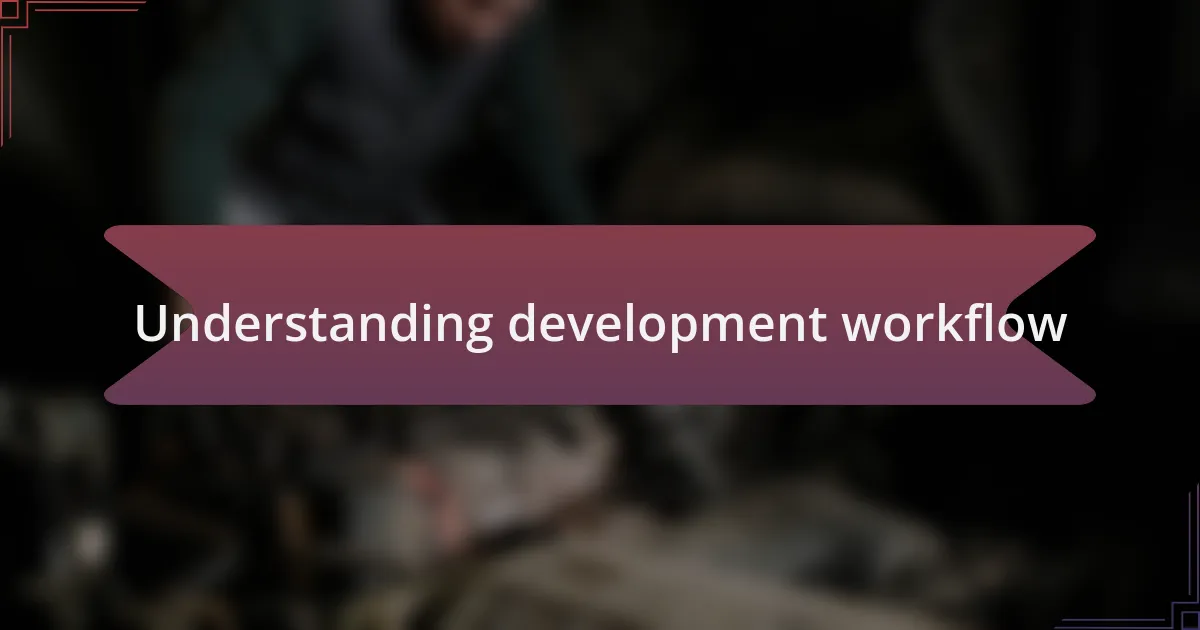
Understanding development workflow
Understanding development workflow is crucial in achieving efficiency and productivity in software projects. When I first began my journey in software development, I often felt overwhelmed by the chaos of the process. I wondered, “How do others manage to deliver quality software on time?” This quest for clarity led me to appreciate the value of a structured workflow.
A well-defined development workflow is more than just a series of tasks; it is a framework that aligns your team’s efforts towards a common goal. For instance, during a particularly challenging project, I implemented a Kanban board to visualize our progress. The satisfaction of moving tasks from “In Progress” to “Done” was not just a mental boost; it helped the entire team to see how small actions contribute to larger objectives, fostering a sense of ownership and accomplishment.
Moreover, understanding the role of feedback cycles in your workflow is vital. Reflecting on my experiences, I realized that regular code reviews and user feedback sessions transformed the way I approached my work. It made me ask, “How can I improve this?” instead of just aiming for completion. This shift in mindset not only enhanced the quality of the deliverables but also ignited a continuous learning culture within our team.

Importance of streamlining workflow
Streamlining your workflow can dramatically reduce bottlenecks that often plague development teams. I’ve experienced days lost to waiting for approvals or dealing with miscommunications that could have been avoided with clearer processes. It leaves you wondering, “What if I could reclaim that time to enhance the project instead?”
One specific instance stands out: during a recent sprint, I noticed that our testing phase was dragging on, leading to anxiety over deadlines. By implementing automated testing tools, we not only accelerated the process but also gained peace of mind. It was a revelation to see how a small adjustment could lead to vast improvements, proving that optimizing workflows directly impacts team morale and productivity.
In my view, the importance of streamlining cannot be overstated. For me, it shifted my perspective from merely getting things done to producing high-quality output. I found myself engaging more with the product, asking, “How can I make this even better?” This kind of mindset fosters an environment where innovation thrives, and everyone is motivated to contribute to the team’s success.

Tools for managing development workflow
When it comes to managing development workflow, I’ve found that the right tools can make all the difference. For instance, I used to manually track tasks with spreadsheets, which was tedious and prone to errors. Switching to a project management tool like Trello or Jira helped me visualize progress and assign responsibilities more clearly, turning confusion into clarity. It feels almost liberating to see everything laid out at a glance.
Another aspect I can’t overlook is communication. I’ve personally relied on tools like Slack or Microsoft Teams to keep the lines open with my colleagues. I remember a project where we faced delays simply because team members were in different locations. By using chat features for quick questions and video calls for more complex discussions, we were able to enhance collaboration significantly. Isn’t it fascinating how just a few clicks can lead to a more unified team?
Moreover, I believe in using version control systems like Git to streamline adjustments. In one project, I recall getting stuck on a complicated bug due to code conflicts. Once we implemented Git for tracking changes, merging became much less of a headache. I often ask myself, “How did I ever manage without it?” Embracing these tools can elevate a developer from merely solving issues to mastering their environment, and that shift can be incredibly empowering.
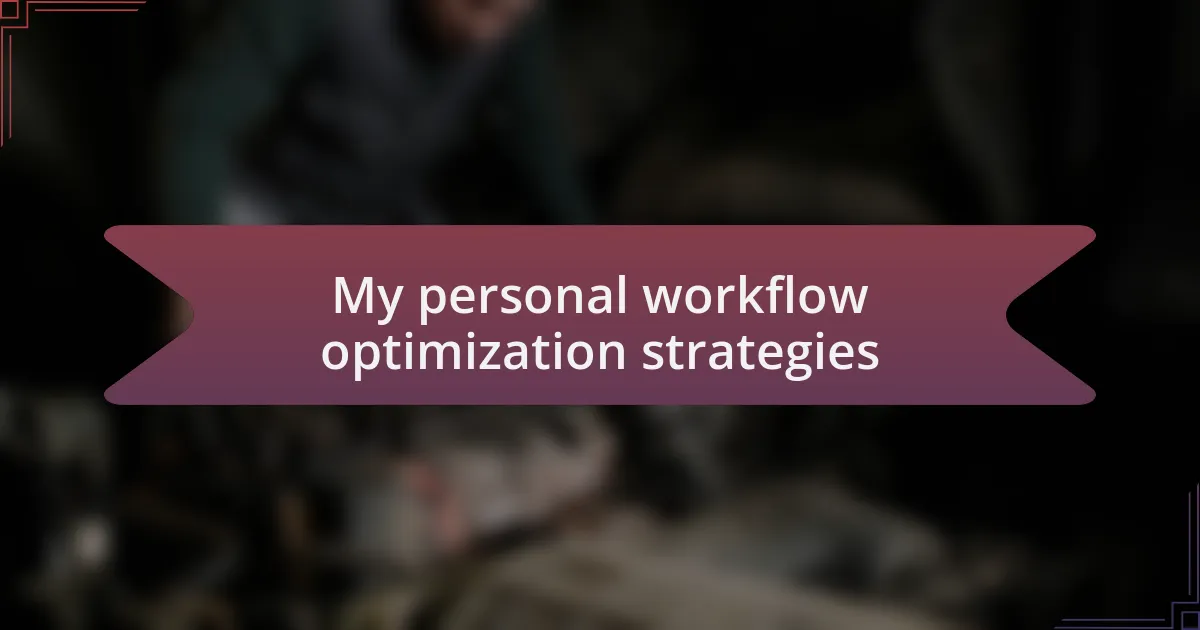
My personal workflow optimization strategies
When I think about optimizing my private workflow, one practice stands out: time blocking. By dividing my day into dedicated chunks for coding, meetings, and even breaks, I’ve found that I can be much more productive. For example, I once set aside a full hour in the mornings purely for deep coding, without distractions from email or chat notifications. The difference in my focus was remarkable. Has anyone else experienced the power of concentrating on one task at a time?
I also prioritize reviewing my workflow weekly. During these sessions, I take a moment to reflect and assess what’s working and what isn’t. There was a week when I realized I was spending too much time on unnecessary meetings, which was draining my energy for actual coding. By cutting back, I reclaimed precious hours. It’s like holding a mirror to my routine and asking, “Is this the best use of my time?”
Additionally, I embrace the idea of continuous learning through experimentation. Recently, I challenged myself to pick a new programming language and dedicate some weekends to explore it. This not only sparked joy in my work but also enriched my skill set. Sometimes I wonder, how can stepping out of our comfort zones lead to incredible innovations? By incorporating these varied strategies, I find that not only does the workflow improve, but so does my passion for software development.
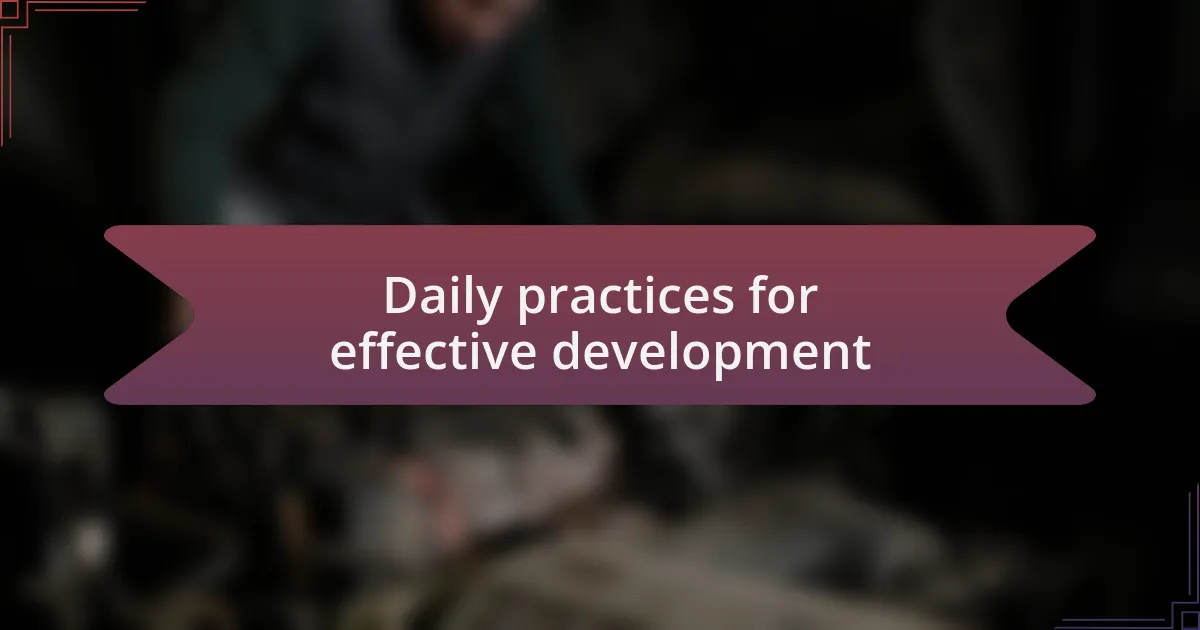
Daily practices for effective development
One daily practice that has transformed my development routine is maintaining a focused stand-up meeting. I set aside a few minutes each morning to sync with my team. This not only fosters accountability but also ensures we’re all aligned on our objectives for the day. I’ve noticed that when we keep these meetings concise, it ignites a sense of purpose among us, rather than feeling like just another task on the calendar.
In addition to team syncs, I’ve adopted the practice of handling my code reviews first thing after those meetings. I find that diving into the code while my mind is still fresh helps me catch issues that might slip through the cracks later in the day. Just the other day, I noticed a small logic error that could have caused significant headaches down the line. How often do we rush through reviews only to regret it later? By making my code reviews a priority, I ensure a smoother development process.
Finally, I’ve learned the importance of taking short, intentional breaks. I realized that stepping away from my screen often leads to a more creative mindset. For instance, after coding a particularly challenging feature, I take a brief walk outside. This not only clears my mind but often leads to sudden bursts of inspiration. Could it be that the best ideas come when we’re not staring at a screen? By implementing these daily habits, I’ve seen a remarkable uptick in both productivity and creativity within my development work.
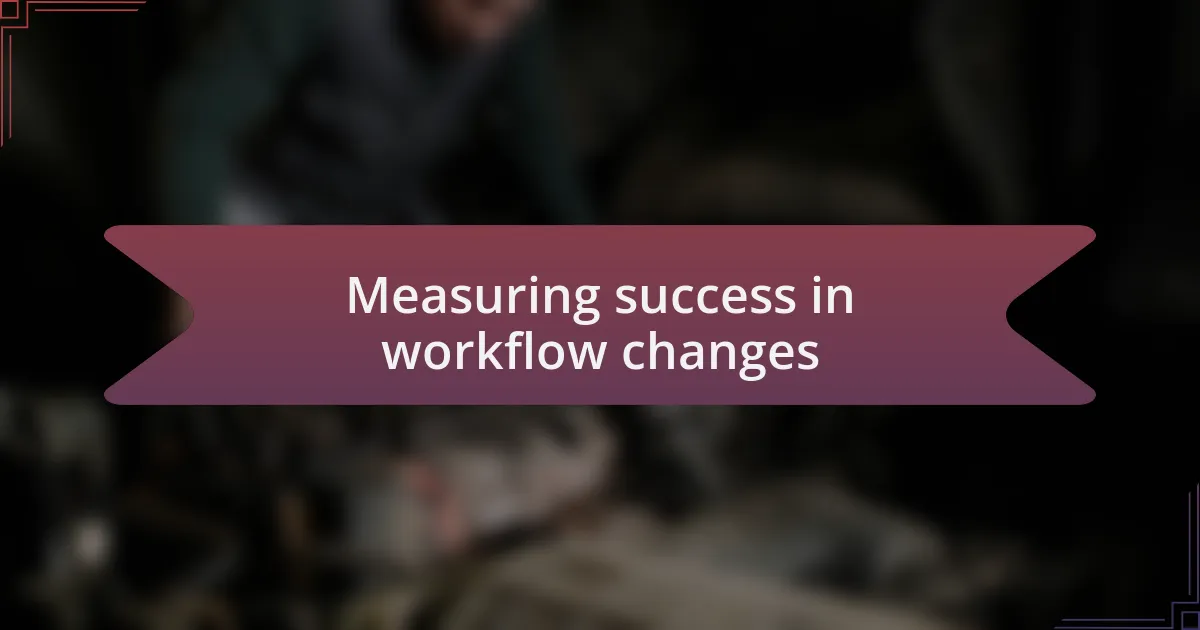
Measuring success in workflow changes
When it comes to measuring the success of workflow changes, I look for tangible outcomes first and foremost. For example, after implementing a new task management tool, I tracked the average time taken to complete projects. I was pleasantly surprised to find that we reduced our turnaround time by nearly 20%. Has there ever been a moment in your workflow where a simple change led to impressive results?
Equally important is gauging team morale and collaboration. After shifting our code review process, I initiated anonymous feedback sessions. The feedback was overwhelmingly positive, with team members feeling more engaged and supported. I’ve learned that when morale improves, productivity often follows seamlessly. How do you measure the unseen elements of a workflow change?
Lastly, I also pay attention to the number of recurring issues that crop up after implementing changes. For instance, after optimizing our deployment pipeline, I noticed a significant drop in post-release bugs. This shift not only instilled confidence in our processes but also allowed us to focus on innovation rather than troubleshooting. Isn’t it fascinating how the metrics we track can tell a story of growth and improvement?