Key takeaways:
- Continuous Integration (CI) environments improve software reliability by automatically testing and integrating code changes, fostering collaboration among team members.
- Key tools for setting up CI include Jenkins for its flexibility, Travis CI for quick integration with GitHub, and Docker for maintaining consistent environments across development stages.
- Integrating version control systems, like Git, enhances collaboration, accountability, and simplifies the CI process with automated tests that reduce anxiety over manual checks.
- Best practices for CI deployment involve ensuring consistent environments, prioritizing automated testing, and incorporating monitoring tools to respond quickly to performance issues.
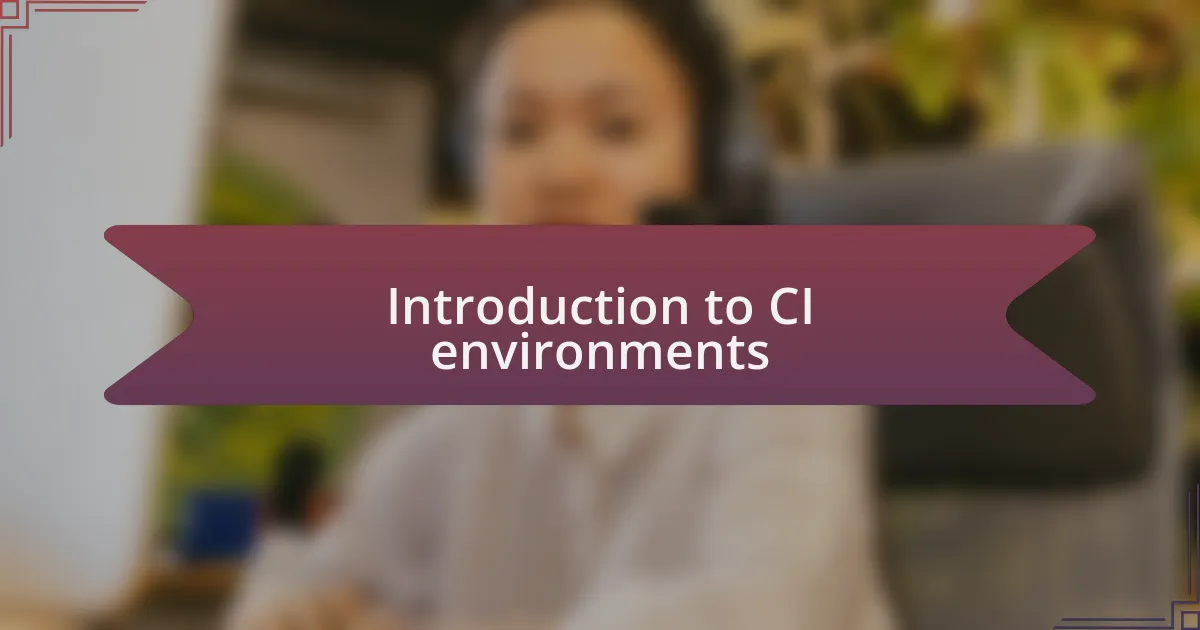
Introduction to CI environments
Continuous Integration (CI) environments are fundamental in today’s software development landscape, as they streamline the process of integrating code changes frequently. I remember my first exposure to CI; it was like discovering a secret weapon. This system not only alerted me to errors quickly but also fostered a culture of collaboration among my team members.
Setting up a CI environment encourages developers to push code regularly, which leads to fewer conflicts and a smoother development process. Have you ever spent hours resolving merge conflicts only to find the features you worked on both broke simultaneously? I certainly have, and that experience opened my eyes to the necessity of implementing CI practices in my projects.
In essence, CI environments help teams create more reliable software by ensuring that every change is automatically tested and integrated into the main codebase. I often think about how much time and energy I’ve saved through continuous integration—it’s like having a safety net that catches issues before they escalate. These environments symbolize a shift towards not just individual responsibility but collective ownership in developing high-quality software.
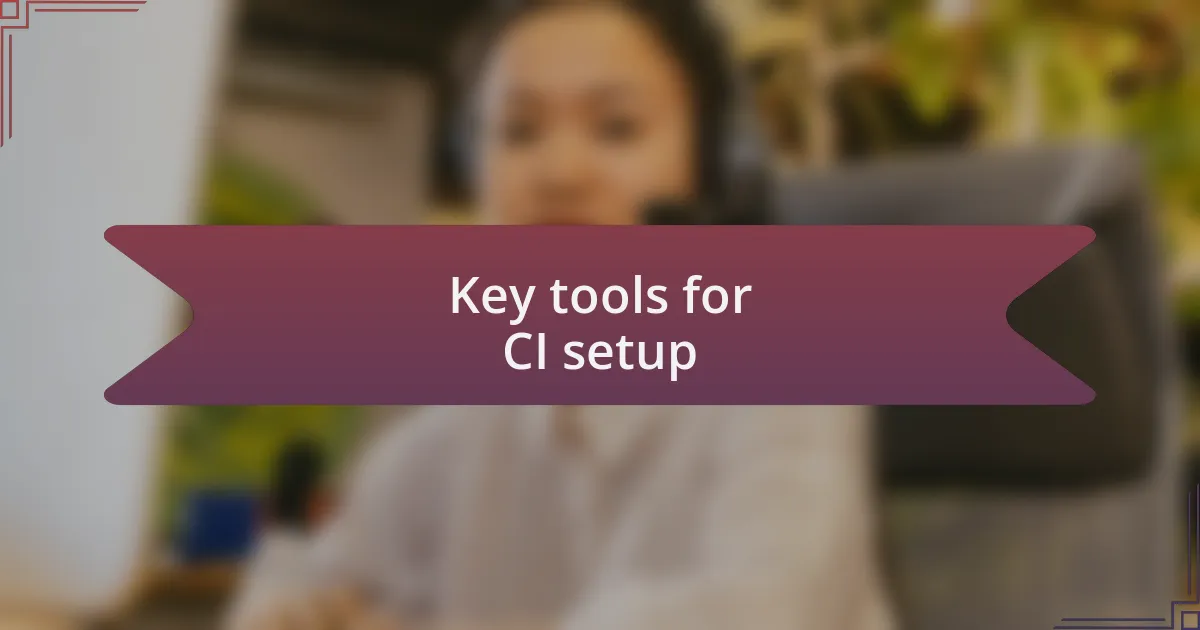
Key tools for CI setup
When setting up a CI environment, choosing the right tools is essential. For example, I often rely on Jenkins as my go-to CI server because of its vast plugin ecosystem that allows seamless integration with various version control systems like Git. This flexibility means I can tailor it to fit my specific workflow; every addition can enhance productivity, saving precious development time.
Another tool that has transformed my CI experience is Travis CI. I was amazed at how quickly I could get started with it, especially since it integrates directly with GitHub repositories. I recall the satisfaction of watching my tests run automatically upon each commit; it felt like having a safety net, catching bugs before they could grow into bigger issues.
Additionally, I’ve found using Docker in a CI setup to be a game changer. Containerization ensures that the environment remains consistent across different stages of development. It’s comforting to know that what works on my local machine will also function flawlessly in production. Have you ever faced unexpected deployment issues due to environment discrepancies? I have, and utilizing Docker has made those problems much less frequent.

Integrating version control systems
Integrating version control systems into my CI environment has been one of the most rewarding aspects of streamlining my development process. I vividly remember the first time I set up a Git repository for my project; it was like flipping a switch. Suddenly, I had a safety net for my code, allowing me to experiment without fear of losing my progress or making irreversible mistakes. Have you ever had a moment when a simple tool reshaped your entire workflow? That’s exactly what happened for me with Git.
Each integration not only simplifies collaboration but also ensures that my codebase remains clean and organized. When I push changes to the repository, it triggers CI processes that run automated tests, which saves me the anxiety of manual checks. I still feel a rush of relief when I see that green checkmark indicating everything is working perfectly. It’s empowering to know that I can focus on writing excellent code while the CI system manages the rest.
I’ve also found that integrating version control does wonders for team dynamics. When working with colleagues, every member can see who made which changes and when, fostering a sense of accountability. I once encountered a situation where a conflict arose in our team’s work due to a lack of visibility; it led to stressful late nights. But with a well-integrated version control system, those conflicts have drastically reduced, making collaboration feel much more seamless and enjoyable.
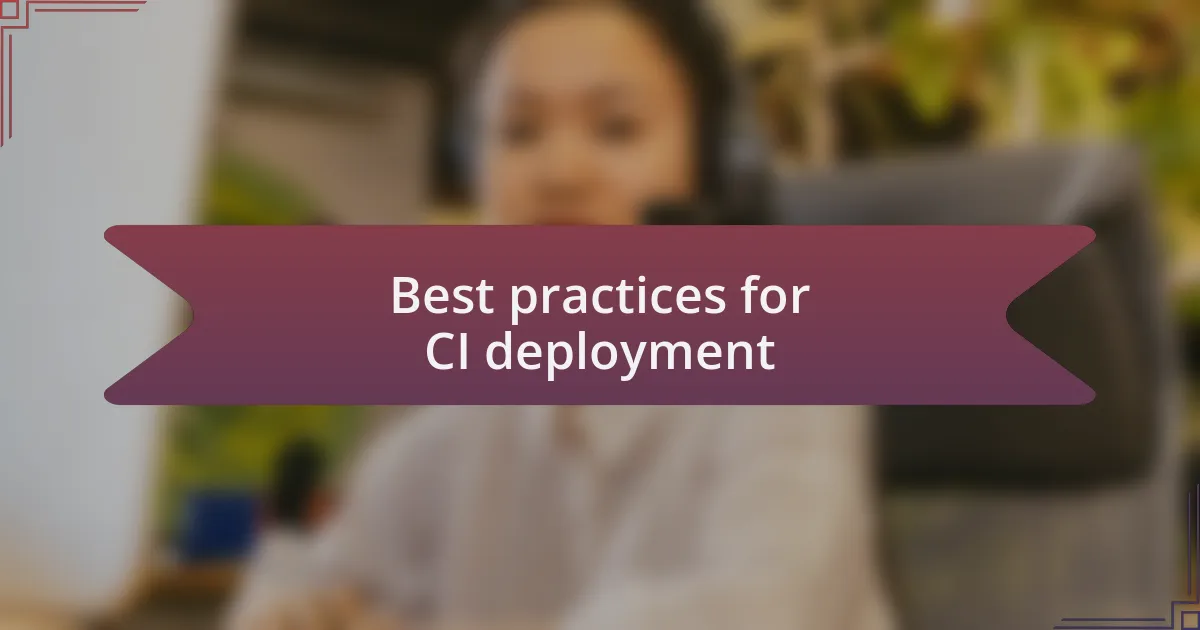
Best practices for CI deployment
One of the best practices for CI deployment that I’ve embraced is ensuring a consistent environment throughout all development stages. I recall deploying an application that worked flawlessly on my local setup, only to face unexpected errors in production. This experience taught me the importance of using environment configuration tools, like Docker, to mirror environments accurately. Have you ever faced a similar issue where something worked perfectly in one setting but failed in another? It’s a humbling reminder that uniformity is key.
Another crucial aspect I’ve learned is to prioritize automated testing. In my early projects, I would often skip writing tests due to time constraints, only to regret it later when bugs surfaced post-deployment. Now, I always consider testing an integral part of my CI pipeline. I’ve witnessed how solid test coverage not only speeds up the deployment process but also boosts my confidence in releasing new features. It’s reassuring to press the deploy button knowing I have a safety net.
Finally, monitoring and feedback loop integration has been a game-changer for my deployments. I remember a situation where a new feature caused unexpected downtime, and I felt utterly helpless watching error logs. Incorporating monitoring tools has since allowed me to track performance in real-time and respond swiftly to issues. Reflecting on that, I wonder—how would your deployments change if you could predict and rectify issues before they impact users? Embracing a feedback-driven approach to CI has certainly transformed the way I roll out updates.
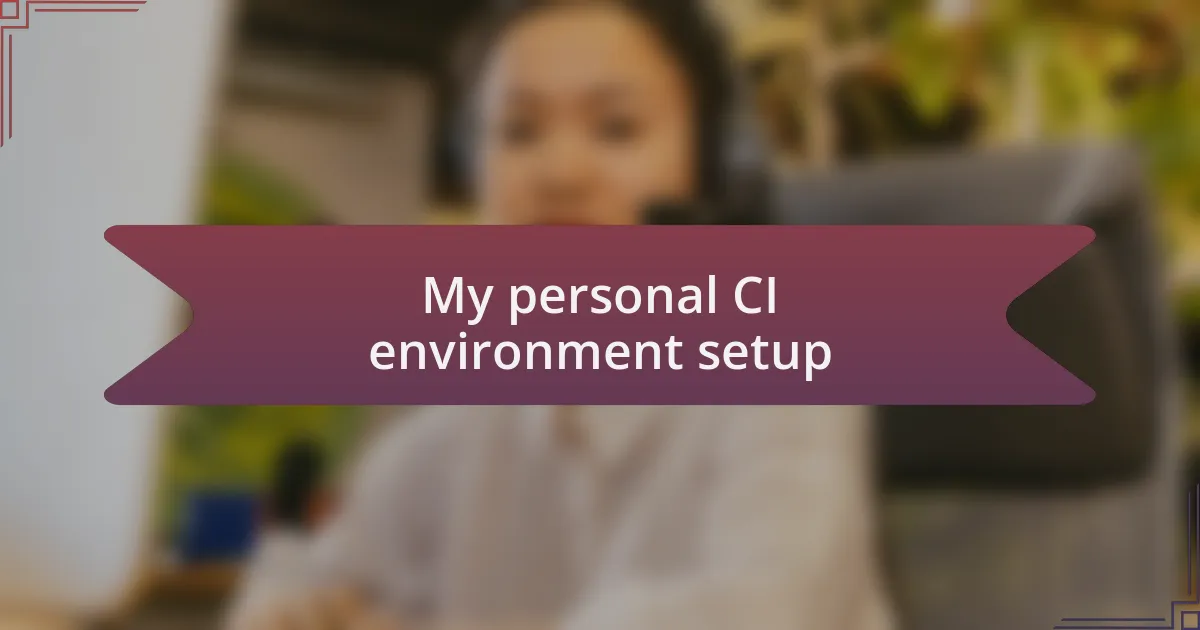
My personal CI environment setup
Setting up my CI environment has been an enlightening journey. I opted for Jenkins as my automation server because of its robustness and flexibility; the first time I saw my code automatically building after a commit, I felt an overwhelming sense of accomplishment. Did you ever experience the thrill of seeing the fruits of your labor transform into tangible results so quickly? It’s that initial excitement that fuels my passion for continuous integration.
For code quality, I integrated SonarQube into my pipeline, a decision that has paid off remarkably. I remember diving deep into a project where the code could have benefited from more structured analysis. After implementing SonarQube, I was amazed at how many areas for improvement it identified, which not only improved the code but also boosted my reputation among my team for adhering to best practices. Doesn’t it feel great to enhance your skills while also elevating the standards of your entire team?
I also make it a point to regularly use feature branches in my workflow. I recall a critical project where a single miscommunication led to two team members simultaneously modifying the same feature—chaos ensued! With feature branches, I’ve found that it encourages collaboration while minimizing the risk of conflicts. Looking back, it’s surprising how much smoother team projects run when everyone is on the same page, don’t you think? Setting aside that potential for conflict has made both my personal and group tasks feel much more cohesive.