Key takeaways:
- Inclusivity in software development enhances user experience and fosters a diverse culture within teams.
- Accessibility should be prioritized as a necessity, with simple adjustments significantly improving usability for users with different abilities.
- Engaging users with disabilities in testing and using proper semantic HTML can greatly enhance project accessibility.
- Personal experiences and feedback from users highlight the empathetic aspect of accessibility, emphasizing its importance beyond mere compliance.

Understanding accessibility in software
Accessibility in software is about ensuring that everyone, regardless of their physical or cognitive abilities, can use digital products. I remember a project where I had to consider users with visual impairments; it was eye-opening to realize how simple changes, like using proper color contrasts and alt text for images, can drastically improve their experience. Have you ever thought about how often we take our ability to navigate technology for granted?
When I developed a mobile app, I encountered the challenge of making it user-friendly for those with motor disabilities. Adapting the app to allow for voice commands felt like a leap forward—both for my team and for the end-users. It’s fascinating how inclusivity can transform not just the product itself, but the entire development process, fostering a culture that values diversity.
Understanding accessibility means continuously learning from users’ experiences. I often reflect on feedback I’ve received; it doesn’t just guide future improvements but also deepens my empathy as a developer. Have you ever considered how much richer our projects could be if we truly embraced diverse perspectives?

Importance of accessibility in projects
Accessibility isn’t just a feature; it’s a necessity. I vividly remember a project where we overlooked how essential keyboard navigation was for users with mobility challenges. When we finally addressed it, I was amazed at the positive feedback. It made me realize how the simplest adjustments can open up a world of opportunities, ensuring no one feels excluded.
Consider this: how often do we hear about users abandoning a website because they couldn’t interact with it effectively? In one case, I worked on enhancing a website for seniors, and the difference was profound. By simplifying the navigation and enlarging clickable areas, their engagement levels soared. This wasn’t just about usability; it was a reminder of our responsibility as developers to create a welcoming digital environment for all.
The impact of accessibility goes beyond technical compliance; it shapes a project’s overall integrity. For instance, during a review of one of my projects, I noted that teams dedicated to accessibility often produced higher-quality outputs. It was humbling to see how prioritizing inclusiveness not only benefited the user experience, but it also cultivated stronger collaboration and innovation within our team. Have you ever thought about how accessibility could redefine not just your product, but your entire approach to development?

Common accessibility challenges in development
The journey toward accessibility is often riddled with obstacles that can catch developers off guard. During one project, I underestimated the importance of color contrast for visually impaired users. I remember pushing back on a design choice, thinking it looked sleek. But feedback from users revealed that it was nearly impossible for them to read the text. This taught me that aesthetics must align with usability to truly serve everyone.
Another challenge I frequently encounter is the reliance on visual cues. In a particular app development I was involved in, we included icons for navigation but failed to provide text labels. I thought this would simplify the interface, but it confused many users. It’s a reminder that redundancy isn’t just good practice; it’s essential for creating an inclusive design where every user can navigate with confidence. How many times have you assumed that an intuitive design would work universally?
Lastly, the complexity of dynamic content can easily become a barrier. During the integration of a real-time chat feature in one of my projects, I hadn’t considered how this could impact screen reader users. I vividly recall the frustration expressed by a user who felt left out, unable to engage fully with the chat. That feedback was sobering and underscored the importance of testing performance through the lens of accessibility. Have you ever thought about how overlooked elements can significantly shape user experience?

Strategies to improve project accessibility
One effective strategy I’ve implemented is involving users with disabilities in the testing phase early on. In one project, we conducted usability testing sessions with a diverse group of users, including those reliant on screen readers. Their perspectives were eye-opening; they highlighted issues we had overlooked and helped us refine the interface in ways I hadn’t anticipated. Have you ever considered how valuable first-hand feedback can be?
Another approach I embrace is the use of semantic HTML. I remember a situation where we switched to using proper tags for headings, lists, and landmarks, which significantly improved the experience for users navigating with assistive technologies. This seemingly simple change made the content much more accessible. How can such small adjustments have a big impact?
Training the team on accessibility principles proved to be a game changer for us. During a workshop, I noticed team members interacting differently with the code and design tools, almost as if they were viewing the project through a new lens. When everyone understands the importance of accessibility, the whole project benefits. Who wouldn’t want a smoother, more inclusive development process?
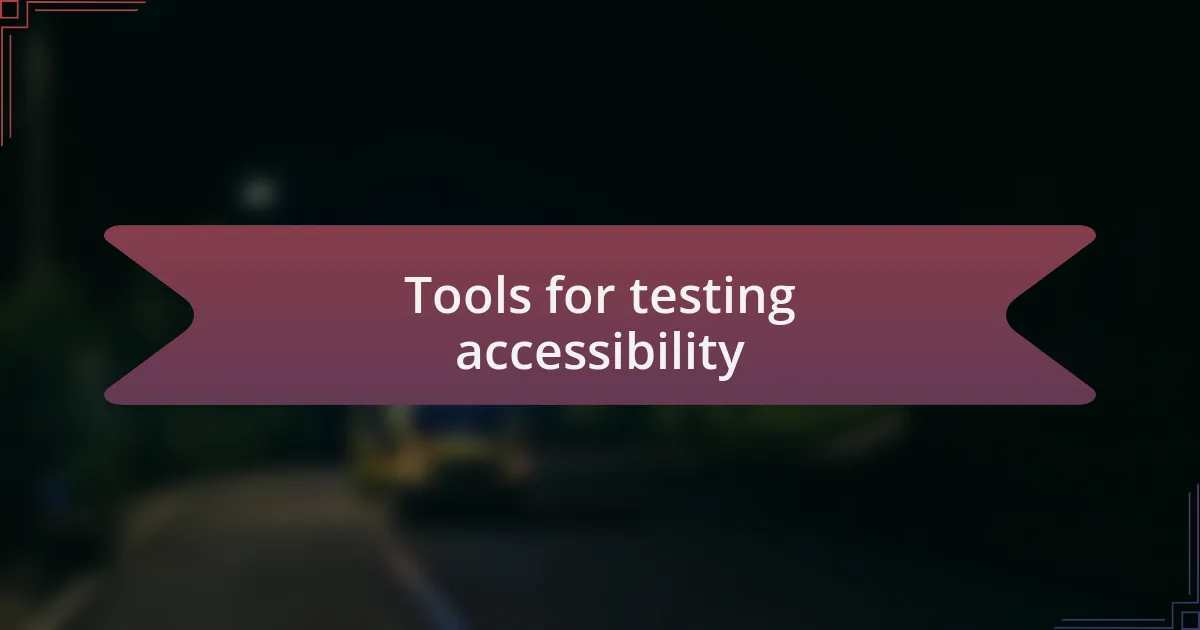
Tools for testing accessibility
When it comes to testing accessibility, I’ve found tools like Axe and WAVE to be incredibly helpful. They provide comprehensive reports that pinpoint issues in real-time. I remember using Axe during a project; it revealed color contrast problems and missing alternative text that we had missed, which really opened my eyes to how easy it can be to overlook these details. How often do we rush through our work and miss critical elements?
Another tool I frequently use is Lighthouse, which is integrated into Chrome DevTools. This tool not only checks for accessibility but also evaluates performance and best practices, which is a sweet bonus. When I first ran a Lighthouse audit, I was amazed at how it not only caught accessibility issues but also encouraged me to enhance the overall user experience. Isn’t it fascinating how one tool can highlight multiple areas for improvement?
Lastly, I’ve started using user testing platforms that focus specifically on accessibility. These platforms connect developers with users who have disabilities for live testing sessions. I recall a few months back when we had a session set up with a visually impaired user—listening to their feedback on our navigation was a revelation. It emphasized for me the human side of accessibility testing. Isn’t it empowering to get direct insights that can genuinely shape a project?
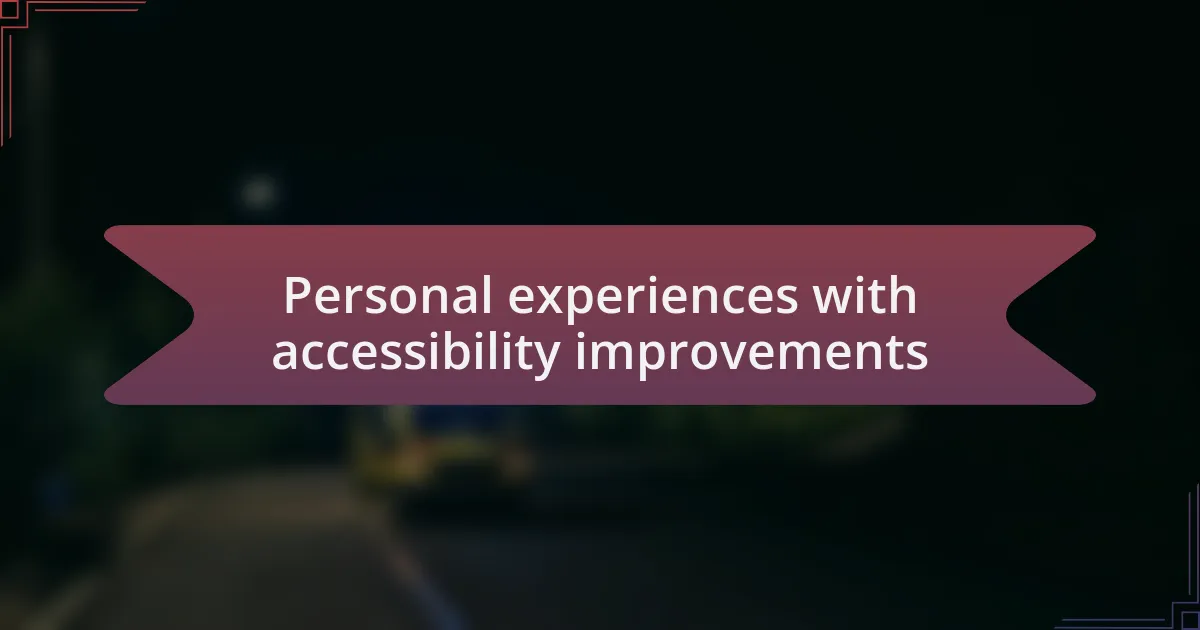
Personal experiences with accessibility improvements
During a recent project, I decided to conduct accessibility audits at various stages of development, rather than leaving it until the end. The result was eye-opening; as I implemented changes iteratively, I noticed how minor tweaks, like improving focus indicators and adjusting button sizes, made a significant difference in usability. Have you ever felt that rush of satisfaction when a user remarks that they can finally navigate your site with ease? It’s that kind of feedback that fuels my passion for inclusive design.
I vividly recall a team meeting where we discussed color choices for our interface. I pushed for a color palette that was not only visually appealing but also accessible. The decision wasn’t met with universal agreement at first, but after presenting a few visual mock-ups and discussing the emotional weight of inclusivity, my team began to see the value. Isn’t it incredible how a simple discussion can transform the way a group perceives design choices?
There was also a memorable moment during a user testing session when a participant shared how important it was for them to have captions on our videos. Initially, I viewed captions merely as a functional requirement, but hearing their personal story changed my perspective completely. It made me realize that improving accessibility is not just about compliance; it’s about empathy and connection. Have you experienced a moment that deepened your understanding of the impact your work can have on real people? Those moments are what truly drive us to make our projects better.