Key takeaways:
- API testing is essential for ensuring the functionality, reliability, and security of application programming interfaces, with small oversights potentially leading to significant issues.
- Utilizing tools like Postman, SoapUI, and JMeter can enhance the efficiency of API testing, enabling automation and performance analysis.
- Collaboration and thorough documentation are crucial in designing test cases and executing tests effectively, helping prevent misunderstandings and overlooked edge cases.
- Setting clear objectives and tracking results meticulously can significantly improve testing outcomes and help identify critical issues that might otherwise be missed.

Understanding API Testing
API testing is a crucial component of software development, focusing on checking the functionality, reliability, and performance of application programming interfaces. In my experience, getting familiar with the API structure and understanding how it communicates with different parts of an application can sometimes feel overwhelming. Have you ever tried to debug a system only to realize that the API responses didn’t match your expectations? That moment of confusion can spark a desire to dive deeper into API testing.
When I started implementing API testing on my projects, I quickly discovered that it’s not just about sending requests and validating responses. It’s akin to a conversation between two parties, where you need to ensure that the language they use makes sense. I vividly remember the first time I uncovered a hidden bug due to a missing parameter in an API call—what a revelation! It brought home the importance of thorough testing.
The emotional weight of API testing often lies in knowing that small oversights can lead to significant issues later in development. It’s like trying to build a sturdy house without first laying a solid foundation. So, I always ask myself, how confident do I feel about the APIs I’m working with? If there’s any doubt, it’s back to the testing table for me! This mindset has been essential in fostering a culture of quality in my development practices.
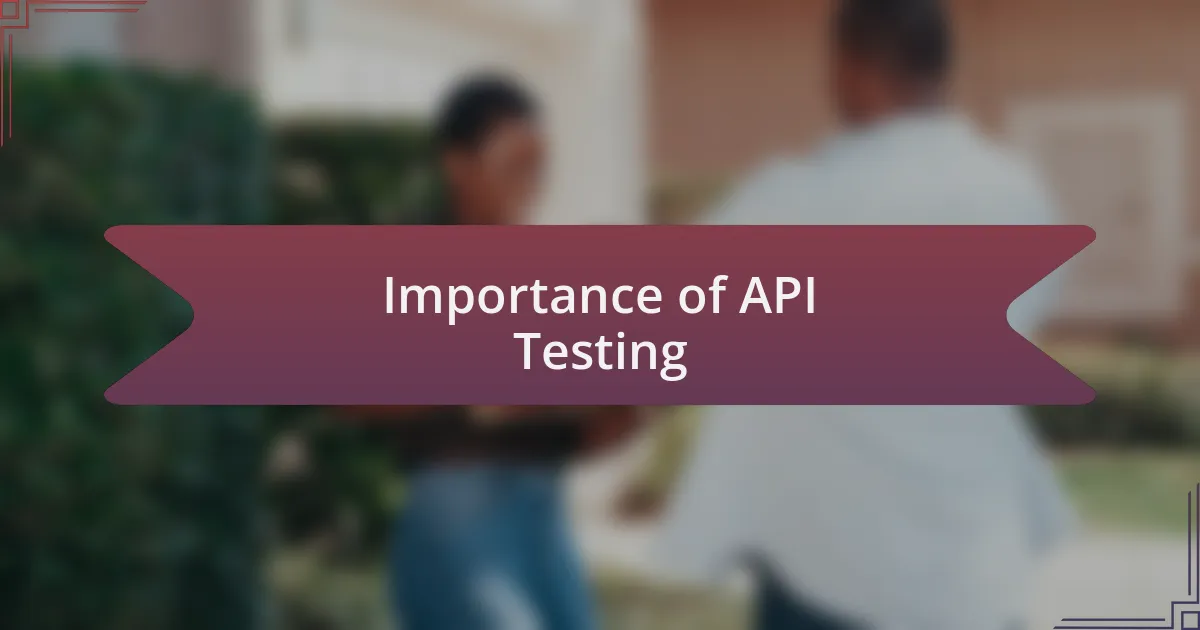
Importance of API Testing
API testing plays a pivotal role in ensuring seamless interactions between various software components. I remember a project where a critical API integration was overlooked during testing. When we launched, the resulting failures highlighted not only the API’s defects but also how they directly impacted the user experience. It reinforced my belief that thorough API testing is vital for maintaining application quality.
Another reason API testing is essential is its role in enhancing security. Imagine discovering a vulnerability post-launch that compromises sensitive user data. This isn’t just a developer’s nightmare; it’s a real threat. Once, while testing a payment processing API, I identified an endpoint that allowed unauthorized access due to inadequate authentication protocols. That discovery not only averted a potential security breach but also deepened my understanding of the intricate responsibilities that come with developing APIs.
On a more personal note, I’ve found that regular API testing fosters confidence among team members. When everyone knows that each endpoint has been rigorously tested, it builds trust in the development process. I often question my peers: “How secure do we really feel about our APIs?” The positive responses don’t just stem from optimism; they come from a shared commitment to thorough testing habits that safeguard our software’s integrity.

Tools for API Testing
Tools for API testing have become indispensable in modern software development. I’ve often relied on Postman for its intuitive interface that allows for quick setup and testing of API requests. The first time I used it, I was amazed at how I could effortlessly switch between different environments and collections, making both development and debugging seamless. Isn’t it great when a tool just clicks with your workflow?
Another tool that has made a significant impact on my testing process is SoapUI. Its capability to handle both REST and SOAP APIs is impressive, but what really stands out for me is the ability to create automated tests. I remember setting it up for a critical project and watching the automation run smoothly, catching errors I might have missed manually. This saved me countless hours and highlighted the power of automation—how often do we think about the potential time lost in repetitive tasks?
For performance testing, I often turn to JMeter. Initially, the learning curve felt steep, but the insights it provides are invaluable. I vividly recall a situation where JMeter simulated thousands of user requests, exposing bottlenecks we hadn’t anticipated. This eye-opener made me realize just how vital it is to not only test functionality but also performance under load. Isn’t it fascinating how one tool can transform your understanding of an API’s true capabilities?

Setting Up API Testing Environment
When I set up my API testing environment, the first step I took was to establish a consistent structure. I ensured that my environment mimicked production as closely as possible, which involved defining variables for base URLs, authentication tokens, and environment-specific configurations. It’s remarkable how such small details can make a significant impact on the accuracy of your tests.
One of the challenges I faced was integrating different tools within my environment. For instance, I vividly remember the initial hiccups when trying to incorporate Postman with my CI/CD pipeline. However, once I perfected that integration, it felt like unlocking a new level of collaboration and efficiency in testing. Have you ever felt that rush when everything finally clicks into place?
I also prioritized good documentation within my setup process. I found that writing clear instructions and maintaining a README file helped not just me but my teammates when they needed to jump in. There’s something reassuring about being able to refer back to organized notes, especially when you’re troubleshooting an unfamiliar error. Isn’t it satisfying to build a setup that benefits the whole team?
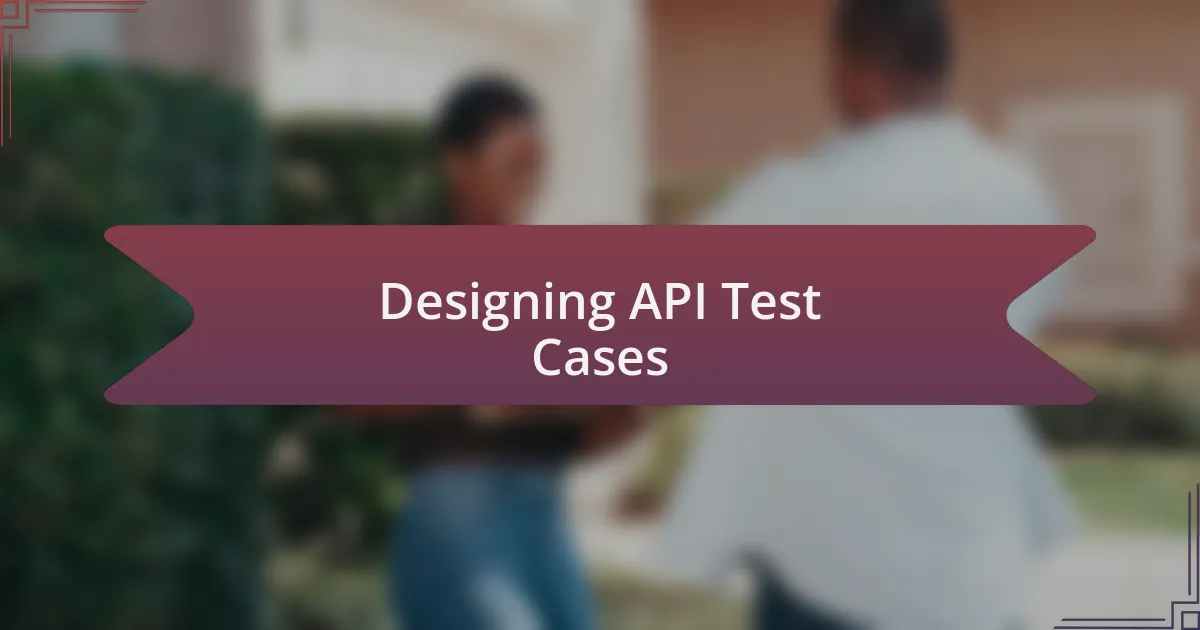
Designing API Test Cases
When designing API test cases, I always make it a point to identify the different scenarios that users might encounter. It’s fascinating how users can surprise you with their interactions. For instance, I once overlooked testing for edge cases, like inputting special characters in fields, only to find it broke the entire process when we went live. Have you ever made assumptions about user behavior that came back to haunt you?
Next, I focus on categorizing test cases into functional and non-functional tests. Functional tests typically check if the API meets the specified requirements, while non-functional tests often look at performance metrics, such as response times under load. I remember feeling a sense of accomplishment when I compiled performance metrics, realizing just how critical they were in ensuring a smooth user experience.
Lastly, I believe that collaboration with other developers during the design phase can enhance the quality of test cases. I recall brainstorming sessions where different team members shared their insights, leading to a more comprehensive test coverage. Isn’t it a relief to feel that you’re not alone in this testing journey? Getting multiple perspectives can reveal blind spots and ultimately strengthen the API’s overall reliability.

Executing API Tests Successfully
When executing API tests, I find that setting clear objectives is crucial. For example, during one project, I aimed to verify not just the success responses from the API but also to carefully monitor the error handling. This holistic approach often unveils issues I might have otherwise missed—like the dreaded 500 Internal Server Error that popped up when a server was overloaded. Have you ever experienced a moment when the smallest details made the biggest difference?
I also recommend utilizing automated testing tools to streamline the process. In a recent project, I implemented Postman for automation, which significantly reduced the testing time. The satisfaction I felt watching the tests run smoothly—and knowing I could focus on other critical tasks—was immense. Automation, when set up correctly, can transform your testing strategy, wouldn’t you agree?
Lastly, I emphasize the importance of tracking and logging results meticulously. A few months ago, I missed a critical bug just because the logs weren’t as detailed. It was a learning moment for me, reinforcing that clear, structured logging can distinguish between an irritating hiccup and a show-stopping failure. What’s your experience with logging results; do you think it’s worth the effort?

Lessons Learned from API Testing
One of the most valuable lessons I learned from API testing is the significance of comprehensive documentation. In one instance, I overlooked updating the API specifications after a major change, leading to miscommunication within my team. This error resulted in duplicated efforts and confusion. Have you ever faced similar challenges due to a lack of clarity in documentation? I now ensure that all changes are meticulously recorded and communicated, understanding that clear documentation serves as the backbone for successful testing.
Another crucial insight is that not all tests yield the same value. Early in my API testing journey, I spent excessive time on low-impact test scenarios while skipping over critical edge cases. I still recall the day an unexpected input crashed the application during a demo—humbling to say the least. Prioritizing what to test based on risk and potential impact can save time and prevent embarrassing moments. How do you determine what deserves the most attention in your testing plans?
Finally, I’ve learned the importance of collaboration between teams. In a recent project, I collaborated with both the development and QA teams to share feedback early and continuously. This unity not only enhanced our testing effectiveness but also fostered a sense of shared responsibility in delivering quality. When was the last time you included others in your testing discussions? Engaging with different perspectives often highlights blind spots we might overlook on our own.